サンプルをIISで動作させる場合は、以下の設定が必要です。
 |
メモ: WebViewerコントロールおよびHTTPハンドラはProfessionalの機能です。 |
WebViewerコントロールまたはHTTPハンドラを使用する場合に、運用環境のIIS7/8上で必要となる設定について説明します。
クラシックモード
Webアプリケーションが統合モードで対応していない場合は、Classic .NET AppPoolが使用されます。WebアプリケーションをClassic .NET AppPoolで動作させる場合に必要となる設定について解説します。
WebアプリケーションをClassic .NET AppPoolで実行する
- コントロールパネルで、[システムとセキュリティ] をクリックし、[管理ツール]を選択します。
- [管理ツール]ウィンドウの[インターネット インフォメーション サービス (IIS) マネージャー]をダブルクリックし、ダイアログウィンドウを開きます。
- 左側の[接続]ペインで[サイト] - [Default Web Site]ノードを展開し、構成するアプリケーションを選択します。
- 右側の[操作]ペインで[基本設定]をクリックします。
- [サイトの編集]ダイアログで[選択]ボタンをクリックします。
- [アプリケーションの選択]ダイアログで[アプリケーション プール]ドロップダウンから「Classic .NET AppPool」を選択します。
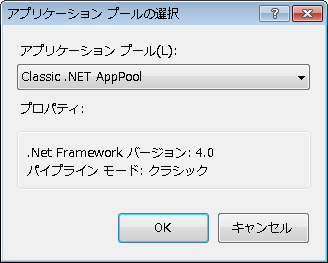
- [OK]をクリックし、[サイトの編集]ダイアログに戻ります。
- [OK]をクリックし、変更を適用します。
HTTPハンドラをマップする
アプリケーションプールの設定後、レポートをリンクするためのHTTPハンドラのマッピングが必要です。
- [インターネット インフォメーション サービス (IIS) マネージャー]で構成するアプリケーションを選択し、サイトのホームペインへ移動します。
- ホームページで[ハンドラ マッピング]をダブルクリックし、ハンドラをマップするペインへ移動します。
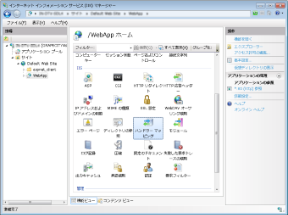
- ハンドラマッピングペインの右側の[操作]ペイン - [スクリプト マップの追加]をクリックします。
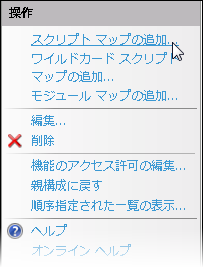
- [スクリプト マップの追加]ダイアログで以下の表に記載されている5つハンドラの情報を記入します。
要求パス 実行可能ファイル 名前 *.AR12 aspnet_isapi.dllのパス AR12-classic-2.0-32 *.AR12Web aspnet_isapi.dllのパス AR12Web-classic-2.0-32 *.rpx aspnet_isapi.dllのパス ar_rpx-classic-2.0-32 *.rdlx aspnet_isapi.dllのパス ar_rdlx-classic-2.0-32 *.rdl aspnet_isapi.dllのパス ar_rdl-classic-2.0-32 *.ActiveReport aspnet_isapi.dllのパス ar_activereport-classic-2.0-32 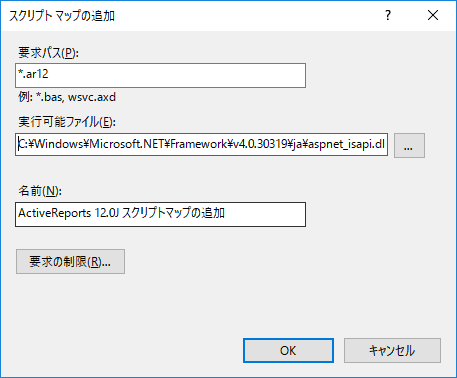

メモ: aspnet_isapi.dllは、フレームワークのバージョンによって、C:\Windows\Microsoft.NET\Framework\<バージョン>\aspnet_isapi.dllにインストールされています。64ビット環境では、C:\Windows\Microsoft.NET\Framework64\<バージョン>\aspnet_isapi.dllにインストールされています。アプリケーションプールの設定に応じて、適切なaspnet_isapi.dllを設定して下さい。 - 各ハンドラのマッピングの際に、「*.rpx」、「*.rdl」と「*.rdlx」に対するハンドラの場合は、[要求の制限]ボタンをクリックし、[要求のマップ先が次の場合のみハンドラを呼び出します]チェックボックスがチェックされていることを確認します。それ以外のハンドラの場合は、[要求のマップ先が次の場合のみハンドラを呼び出します]チェックボックスがクリアされていることを確認します。
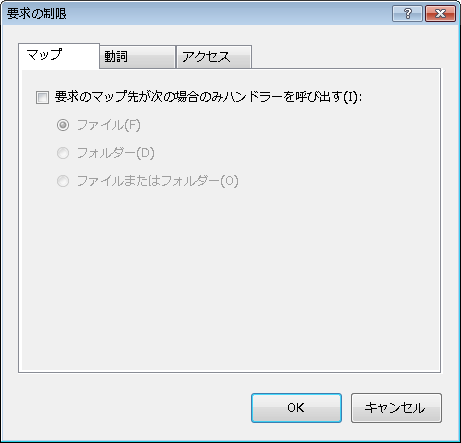
- [OK]をクリックし、[スクリプト マップの追加]ウィンドウを閉じます。ハンドラ マッピングペインで追加されたハンドラが表示されます。
IIS7/8でハンドラをマップせずに、WebアプリケーションをClassic .NET AppPoolで実行する
- WebアプリケーションでWeb.configを開いて、<system.web>および</system.web>タグ内に、以下のコードを追加します。 ご使用のバージョンによってコードを変更してください。 WebViewerを使用している場合は自動で追加されるため、この手順は不要です。
<system.web>タグ内に貼り付けます。 コードのコピー<httpHandlers> <add verb="*" path="*.AR12" type="GrapeCity.ActiveReports.Web.Handlers.ReportBinariesStreamer, GrapeCity.ActiveReports.Web.v12, Version=12.x.xxxx.1, Culture=neutral, PublicKeyToken=cc4967777c49a3ff" /> <add verb="*" path="*.ActiveReport" type="GrapeCity.ActiveReports.Web.Handlers.CompiledReportHandler, GrapeCity.ActiveReports.Web.v12, Version=12.x.xxxx.1, Culture=neutral, PublicKeyToken=cc4967777c49a3ff" /> <add verb="*" path="*.rpx" type="GrapeCity.ActiveReports.Web.Handlers.RpxHandler, GrapeCity.ActiveReports.Web.v12, Version=12.x.xxxx.1, Culture=neutral, PublicKeyToken=cc4967777c49a3ff" /> <add verb="*" path="*.rdl" type="GrapeCity.ActiveReports.Web.Handlers.RdlxHandler, GrapeCity.ActiveReports.Web.v12, Version=12.x.xxxx.1, Culture=neutral, PublicKeyToken=cc4967777c49a3ff" /> <add verb="*" path="*.rdlx" type="GrapeCity.ActiveReports.Web.Handlers.RdlxHandler, GrapeCity.ActiveReports.Web.v12, Version=12.x.xxxx.1, Culture=neutral, PublicKeyToken=cc4967777c49a3ff" /> <add verb="*" path="*.AR12Web" type="GrapeCity.ActiveReports.Web.Handlers.WebCacheAccessHandler, GrapeCity.ActiveReports.Web.v12, Version=12.x.xxxx.1, Culture=neutral, PublicKeyToken=cc4967777c49a3ff" /> </httpHandlers> - WebアプリケーションでWeb.configを開いて、<system.webServer>および</system.webServer>タグ内に以下のコードを追加します。ご使用のバージョンと.NETフレームワークのバージョンによってコードを変更してください。
.NET Framework 2.0
<system.webServer>タグ内に貼り付けます。 コードのコピー<handlers> <add name="AR12Rpx" path="*.rpx" verb="*" modules="IsapiModule" scriptProcessor="%windir%\Microsoft.NET\Framework\v2.0.50727\aspnet_isapi.dll" preCondition="classicMode,runtimeVersionv2.0,bitness32"/> <add name="AR12Rdlx" path="*.rdlx" verb="*" modules="IsapiModule" scriptProcessor="%windir%\Microsoft.NET\Framework\v2.0.50727\aspnet_isapi.dll" preCondition="classicMode,runtimeVersionv2.0,bitness32"/> <add name="AR12" path="*.AR12" verb="*" modules="IsapiModule" scriptProcessor="%windir%\Microsoft.NET\Framework\v2.0.50727\aspnet_isapi.dll" preCondition="classicMode,runtimeVersionv2.0,bitness32"/> <add name="AR12Web" path="*.AR12Web" verb="*" modules="IsapiModule" scriptProcessor="%windir%\Microsoft.NET\Framework\v2.0.50727\aspnet_isapi.dll" preCondition="classicMode,runtimeVersionv2.0,bitness32"/> <add name="AR12Rdl" path="*.rdl" verb="*" modules="IsapiModule" scriptProcessor="%windir%\Microsoft.NET\Framework\v2.0.50727\aspnet_isapi.dll" preCondition="classicMode,runtimeVersionv2.0,bitness32"/> <add name="ActiveReport" path="*.ActiveReport" verb="*" modules="IsapiModule" scriptProcessor="%windir%\Microsoft.NET\Framework\v2.0.50727\aspnet_isapi.dll" preCondition="classicMode,runtimeVersionv2.0,bitness32"/> </handlers>.NET Framework 4
<system.webServer>タグ内に貼り付けます。 コードのコピー<handlers>
<add name="AR12Rpx" path="*.rpx" verb="*" modules="IsapiModule" scriptProcessor="%windir%\Microsoft.NET\Framework\v4.0.30319\aspnet_isapi.dll" preCondition="classicMode,runtimeVersionv4.0,bitness32"/>
<add name="AR12Rdlx" path="*.rdlx" verb="*" modules="IsapiModule" scriptProcessor="%windir%\Microsoft.NET\Framework\v4.0.30319\aspnet_isapi.dll" preCondition="classicMode,runtimeVersionv4.0,bitness32"/>
<add name="AR12Rdl" path="*.rdl" verb="*" modules="IsapiModule" scriptProcessor="%windir%\Microsoft.NET\Framework\v4.0.30319\aspnet_isapi.dll" preCondition="classicMode,runtimeVersionv4.0,bitness32"/>
<add name="AR12" path="*.AR12" verb="*" modules="IsapiModule" scriptProcessor="%windir%\Microsoft.NET\Framework\v4.0.30319\aspnet_isapi.dll" preCondition="classicMode,runtimeVersionv4.0,bitness32"/>
<add name="AR12Web" path="*.AR12Web" verb="*" modules="IsapiModule" scriptProcessor="%windir%\Microsoft.NET\Framework\v4.0.30319\aspnet_isapi.dll" preCondition="classicMode,runtimeVersionv4.0,bitness32"/>
<add name="ActiveReport" path="*.ActiveReport" verb="*" modules="IsapiModule" scriptProcessor="%windir%\Microsoft.NET\Framework\v4.0.30319\aspnet_isapi.dll" preCondition="classicMode,runtimeVersionv4.0,bitness32"/>
</handlers>
メモ: 64ビットアプリケーションにの場合は、preCondition属性を「classicMode,runtimeVersionv2.0,bitness64」またはASP.NET 4の場合、「classicMode,runtimeVersion4.0,bitness64」のように変更してください。
統合モード
WebアプリケーションをDefault AppPoolで実行する
- コントロールパネルで、[システムとセキュリティ]をクリックし、[管理ツール]を選択します。
- [管理ツール]ウィンドウの[インターネット インフォメーション サービス (IIS) マネージャー]をダブルクリックし、ダイアログウィンドウを開きます。
- 左側の[接続]ペインで[サイト] - [Default Web Site]ノードを展開し、構成するアプリケーションを選択します。
- 右側の[操作]ペインで[基本設定]をクリックします。
- [サイトの編集]ダイアログで[選択]ボタンをクリックします。
- [アプリケーションの選択]ダイアログで[アプリケーション プール]ドロップダウンから「Default AppPool」を選択します。
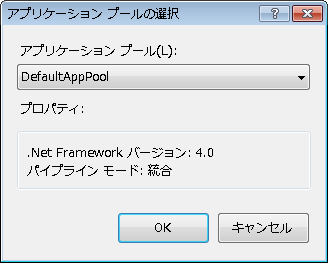
- [OK]をクリックし、[サイトの編集]ダイアログに戻ります。
- [OK]をクリックし、変更を適用します。
HTTPハンドラをマップする
アプリケーションプールを設定後、レポートをリンクするためのHTTPハンドラのマッピングが必要です。
- [インターネット インフォメーション サービス (IIS) マネージャー]で構成するアプリケーションを選択し、サイトのホームペインへ移動します。
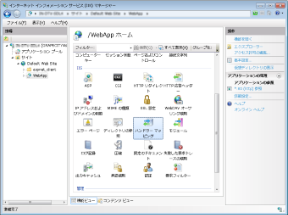
- ホームページで[ハンドラ マッピング]をダブルクリックし、ハンドラをマップするペインへ移動します。
- ハンドラマッピングペインの右側の[操作]ペイン - [マネージ ハンドラの追加]をクリックします。
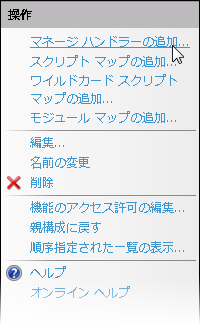
- [マネージ ハンドラの追加]ダイアログで以下の表に記載されている5つハンドラの情報を記入します。
要求パス 種類 名前 *.AR12 GrapeCity.ActiveReports.Web.Handlers.ReportBinariesStreamer AR12-integrated-2.0-32 *.AR12Web GrapeCity.ActiveReports.Web.Handlers.WebCacheAccessHandler AR12Web-integrated-2.0-32 *.rpx GrapeCity.ActiveReports.Web.Handlers.RpxHandler ar_rpx-integrated-2.0-32 *.rdlx GrapeCity.ActiveReports.Web.Handlers.RdlxHandler ar_rdlx-integrated-2.0-32 *.rdl GrapeCity.ActiveReports.Web.Handlers.RdlxHandler ar_rdl-integrated-2.0-32 *.ActiveReport GrapeCity.ActiveReports.Web.Handlers.CompiledReportHandler ar_activereport-integrated-2.0-32 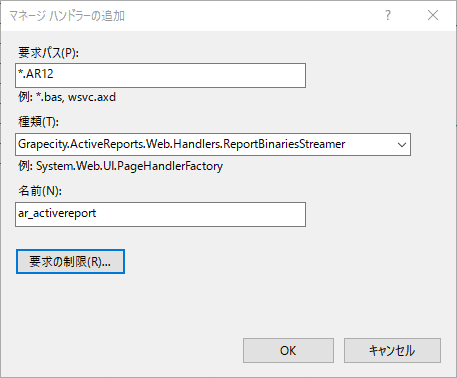
- 各ハンドラのマッピングの際に、「*.rpx」、「*.rdl」と「*.rdlx」に対するハンドラの場合は、[要求の制限]ボタンをクリックし、[要求のマップ先が次の場合のみハンドラを呼び出します]チェックボックスがチェックされていることを確認します。それ以外のハンドラの場合は、[要求のマップ先が次の場合のみハンドラを呼び出します]チェックボックスがクリアされていることを確認します。
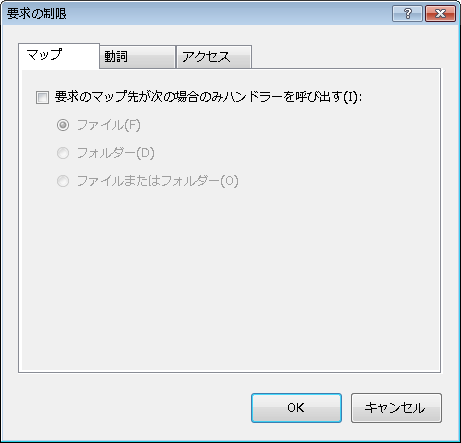
- [OK]をクリックし、[マネージ ハンドラの追加]ウィンドウを閉じます。ハンドラ マッピングペインで追加されたハンドラが表示されます。
IIS7/8でハンドラをマップせずに、WebアプリケーションをDefaultAppPoolで実行する
- WebアプリケーションでWeb.configを開いて、<system.webServer>および</system.webServer>タグ内に以下のコードを追加します。ご使用のバージョンによってコードを変更してください。
<system.webServer>タグ内に貼り付けます。 コードのコピー<handlers> <add name="AR12Rpx" path="*.rpx" verb="*" modules="IsapiModule" scriptProcessor="%windir%\Microsoft.NET\Framework\v2.0.50727\aspnet_isapi.dll" preCondition="integratedMode,runtimeVersionv2.0,bitness32"/> <add name="AR12Rdlx" path="*.rdlx" verb="*" modules="IsapiModule" scriptProcessor="%windir%\Microsoft.NET\Framework\v2.0.50727\aspnet_isapi.dll" preCondition="integratedMode,runtimeVersionv2.0,bitness32"/> <add name="AR12" path="*.AR12" verb="*" modules="IsapiModule" scriptProcessor="%windir%\Microsoft.NET\Framework\v2.0.50727\aspnet_isapi.dll" preCondition="integratedMode,runtimeVersionv2.0,bitness32"/> <add name="AR12Web" path="*.AR12Web" verb="*" modules="IsapiModule" scriptProcessor="%windir%\Microsoft.NET\Framework\v2.0.50727\aspnet_isapi.dll" preCondition="integratedMode,runtimeVersionv2.0,bitness32"/> <add name="AR12Rdl" path="*.rdl" verb="*" modules="IsapiModule" scriptProcessor="%windir%\Microsoft.NET\Framework\v2.0.50727\aspnet_isapi.dll" preCondition="integratedMode,runtimeVersionv2.0,bitness32"/> <add name="ActiveReport" path="*.ActiveReport" verb="*" modules="IsapiModule" scriptProcessor="%windir%\Microsoft.NET\Framework\v2.0.50727\aspnet_isapi.dll" preCondition="integratedMode,runtimeVersionv2.0,bitness32"/> </handlers>
メモ: 64ビットアプリケーションにの場合は、preCondition属性を「classicMode,runtimeVersionv2.0,bitness64」またはASP.NET 4の場合、「classicMode,runtimeVersion4.0,bitness64」のように変更してください。
 すべて展開
すべて展開 すべて折りたたむ
すべて折りたたむ