3Dファンネルチャートを使用すると、全体に占める各データ項目の割合を示し、データを3D表示することができます。
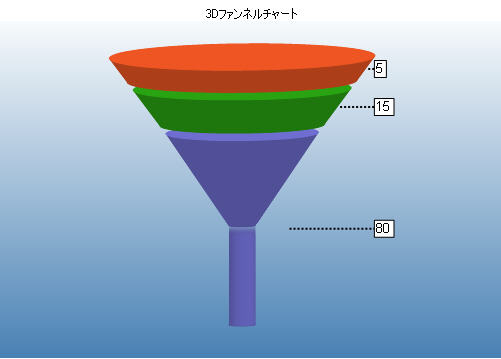
|
グラフ情報 |
|
|---|---|
| ChartType | Funnel3D |
| Y値/データ点の数 | 1 |
| 系列の数 | 1 |
| マーカーサポート | 系列、またはデータ点 |
|
固有のカスタムプロパティ |
BaseStyle: 3Dファンネルチャートの円形、または四角形の底面描画スタイルを取得、または設定します。 CalloutLine: マーカーラベルと対応するファンネルセクションを結ぶ線のスタイルを取得、または設定します。デフォルト値は黒の1ポイント線です。 FunnelStyle: ファンネルの幅、または高さに対するデータセットポイントのY値を取得、または設定します。デフォルト値は「YIsHeight」です。 MinPointHeight: ファンネルチャートのデータ点に許容される最小の高さを取得、または設定します。高さは相対座標で測定されます。 NeckHeight: ファンネルチャートのネックの高さを取得、または設定します。このプロパティは、FunnelStyleプロパティが「YIsHeight」に設定されている場合にのみ使用可能です。デフォルト値は「5」です。 NeckWidth: ファンネルチャートのネックの幅を取得、または設定します。このプロパティは、FunnelStyleプロパティが「YIsHeight」に設定されている場合にのみ使用可能です。デフォルト値は「5」です。 OutsideLabels: ラベルをファンネルチャートの外に表示するかどうかを示す値を取得、または設定します。デフォルト値は「True」です。 OutsideLabelsPlacement: データ点ラベルをファンネルの左側と右側のどちらに表示するかを示す値を取得、または設定します。このプロパティは、OutsideLabelsプロパティが「True」に設定されている場合にのみ使用可能です。 PointGapPct: ファンネルチャートのデータ点の間隔量を取得、または設定します。PointGapPctは相対座標で測定されます。デフォルト値は「0」で、値の有効範囲は「0」~「100」です。 RotationAngle: ファンネルのleft-to-right回転角度を取得、または設定します。値の有効範囲は「-180」度~「180」度です。このプロパティは、Projectionプロパティが「Orthogonal」に、BaseStyleプロパティが「SquareBase」に設定されている場合のみ効力を持ちます。 |
以下のサンプルコードは、実行時に3Dファンネルチャート(上の図を参照)のカスタムグラフプロパティを設定します。
Visual Basic
| Visual Basicコード |
コードのコピー
|
|---|---|
|
Imports GrapeCity.ActiveReports.Chart With Me.ChartControl1.Series(0) |
|
C#
| C#コード |
コードのコピー
|
|---|---|
|
using GrapeCity.ActiveReports.Chart; this.chartControl1.Series[0].Properties["BaseStyle"] = BaseStyle.SquareBase; |
|