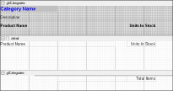ActiveReportsでは、アンバウンドレポート内でグループ化することができます。グループ化の設定は、テキストボックスのDataFieldプロパティを使用するのと同じ要領で、グループヘッダのDataFieldプロパティを使用して、データベースからグループ化するデータを取得します。
このトピックでは、以下のタスクを行います。
- Visual StudioプロジェクトにActiveReportsを追加する
- レポートをデータソースに接続するためにコードを追加する
- レポートのレイアウトを作成する
- DataInitializeイベントを使用して、レポートのフィールドコレクションにフィールドを追加する
- FetchDataイベントを使用して、レポートフィールドにデータを格納する
- データソースの接続を閉じるためのコードを追加する
- レポートを表示する
メモ: このチュートリアルは、Northwindデータベース(NWind.mdb)のテーブルを使用しています。使用にはNorthwindデータベース(..ActiveReportsNET18\Samples\Data\NWind.mdb)へのアクセス権限が必要です。
チュートリアルを完了すると、次のレポートが作成されます。
デザイン時のレイアウト
実行時のレイアウト
VisualStudioプロジェクトにActiveReportを追加する
- Visual Studioで新規プロジェクトを開きます。
- [プロジェクト]メニューから [新しい項目の追加]を選択します。
- [新しい項目の追加]ダイアログで[ActiveReports 18.0Jセクションレポート(コード)]を選択し、ファイル名前を「rptGroupUnboud」に変更します。
- [追加]ボタンをクリックします。
詳細については、「クイックスタート」を参照してください。
レポートをデータソースに接続するためにコードを追加する
- レポートの下部にあるグレーの領域をダブルクリックし、レポートのReportStartイベントのイベント処理メソッドを作成します。
- ハンドラに次のコードを追加します。
- データソースの接続文字列を設定する
- データソースのSQLクエリを設定する
- 接続を開いてデータリーダーからデータを取得する
Visual Basic
Visual Basicコード (ReportStartイベントの上に貼り付けます) コードのコピーDim connection As System.Data.OleDb.OleDbConnection Dim reader As System.Data.OleDb.OleDbDataReader
Visual Basicコード (ReportStartイベント内に貼り付けます) コードのコピー'データ接続を作成し、必要に応じデータソースのパスを変更する Dim connectionString As String connectionString = "Provider=Microsoft.Jet.OLEDB.4.0;Data Source=C:\Program Files\ActiveReportsNET18\Samples\Data\Nwind.mdb" connection = New System.Data.OleDb.OleDbConnection(connectionString) connection.Open() Dim sqlString As String sqlString = "SELECT * FROM categories INNER JOIN products ON categories.categoryid= products.categoryid ORDER BY categories.CategoryID" Dim command As New System.Data.OleDb.OleDbCommand(sqlString, connection) 'データを取得する reader = command.ExecuteReader()C#
C#コード (ReportStartイベントの上に貼り付けます) コードのコピーprivate System.Data.OleDb.OleDbConnection connection; private System.Data.OleDb.OleDbDataReader reader;
C#コード (ReportStartイベント内に貼り付けます) コードのコピー//データ接続を作成し、必要に応じデータソースのパスを変更する string connectionString = @"Provider=Microsoft.Jet.OLEDB.4.0;Data Source=C:\Program Files\ActiveReportsNET18\Samples\Data\Nwind.mdb"; connection=new System.Data.OleDb.OleDbConnection(connectionString); connection.Open(); string sqlString = "SELECT * FROM categories INNER JOIN products ON categories.categoryid = products.categoryid ORDER BY categories.CategoryID"; System.Data.OleDb.OleDbCommand command = new System.Data.OleDb.OleDbCommand(sqlString, connection); //データを取得する reader = command.ExecuteReader();
レポートのレイアウトを作成する
- レポートのデザイナ面を右クリックして、表示されるコンテキストメニューから[挿入]を選択して[グループヘッダ/フッタ]を選択し、GroupHeader/Footerセクションを追加します。
- GroupHeaderセクションを選択し、[プロパティ]ウィンドウから以下のプロパティを設定します。
プロパティ名 プロパティの値 Name ghCategories BackColor Silver CanShrink True DataField CategoryID GroupKeepTogether All KeepTogether True - GroupFooterセクションを選択し、[プロパティ]ウィンドウからNameプロパティを「gfCategories」に変更します。
- Detailセクションを選択し、[プロパティ]ウィンドウからCanShrinkプロパティを「True」に設定します。
- ツールボックスからGroupHeaderセクションに以下のコントロールを追加し、[プロパティ]ウィンドウで各プロパティを次のように設定します。
TextBox1
プロパティ名 プロパティの値 DataField CategoryName Name txtCategoryName Text カテゴリー名 Location 0, 0 in Size 2, 0.2 in ForeColor Blue BackColor Silver Font Size 12 Font Bold True TextBox2
プロパティ名 プロパティの値 DataField Description Name txtDescription Text 説明 Location 0, 0.3 in Size 6, 0.2 in Label1
プロパティ名 プロパティの値 Name lblProductName Text 商品名 Location 0, 0.6 in Font Bold True Label2
プロパティ名 プロパティの値 Name lblUnitsInStock Text 在庫 Location 4.4, 0.6 in Font Bold True Alignment Right - ツールボックスから、Detailセクションに[Textbox]コントロールを2つ追加し、[プロパティ]ウィンドウで各プロパティを次のように設定します。
TextBox1
プロパティ名 プロパティの値 DataField ProductName Name txtProductName Text 商品名 Location 0, 0 in Size 4, 0.2 in TextBox2
プロパティ名 プロパティの値 DataField UnitsInStock Name txtUnitsInStock Text 在庫 Location 4.4, 0 in Alignment Right - ツールボックスから、GroupFooterセクションに以下のコントロールを追加して、[プロパティ]ウィンドウで各プロパティを次のように設定します。
Label
プロパティ名 プロパティの値 DataField TotalLabel Name lblTotalLabel Location 2, 0 in Size 2.4, 0.2 in TextBox
プロパティ名 プロパティの値 DataField ProductName Name txtTotalItems Text 全アイテム Location 4.4, 0 in SummaryType SubTotal SummaryFunc Count SummaryRunning Group SummaryGroup ghCategories Alignment Right Line
プロパティ名 プロパティの値 Name Line1 LineWeight 3 X1 1.2 X2 6.45 Y1 0 Y2 0 - Page Headerセクションを右クリックして[削除]を選択します。
DataInitializeイベントを使用して、レポートのフィールドコレクションにフィールドを追加する
注意: FieldCollectionには、DataInitializeイベントまたはFetchDataイベントを使用してアクセスしてください。他のイベントからアクセスした場合、動作は保障されません。
Visual Basic
- レポートのデザイナ面を右クリックし、[コードの表示]を選択します。
- レポートのコードビューの左上にあるドロップダウンの矢印をクリックして、レポートの名前 イベントを選択します。
- レポートのコードビューの右上にあるドロップダウンの矢印をクリックして、DataInitializeを選択します。これにより、レポートのDataInitializeイベントのイベント処理メソッドが作成されます。
- ハンドラに次のようなコードを追加し、レポートのフィールドコレクションにフィールドを追加します。
| Visual Basicコード (DataInitializeイベント内に貼り付けます) |
コードのコピー
|
|---|---|
Fields.Add("CategoryID")
Fields.Add("CategoryName")
Fields.Add("ProductName")
Fields.Add("UnitsInStock")
Fields.Add("Description")
Fields.Add("TotalLabel")
|
|
C#
- デザインビューで、レポートの下部のグレーの領域をクリックしてレポート選択します。
- [プロパティ]ウィンドウにあるイベントのアイコンをクリックして、このレポートで使用できるイベントを表示します。
- DataInitializeをダブルクリックします。これにより、レポートのDataInitializeイベントのイベント処理メソッドが作成されます。
- ハンドラに次のようなコードを追加し、レポートのフィールドコレクションにフィールドを追加します。
| C#コード (DataInitializeイベント内に貼り付けます) |
コードのコピー
|
|---|---|
Fields.Add("CategoryID");
Fields.Add("CategoryName");
Fields.Add("ProductName");
Fields.Add("UnitsInStock");
Fields.Add("Description");
Fields.Add("TotalLabel");
|
|
FetchDataイベントを使用して、レポートフィールドにデータを格納する
Visual Basic
- レポートのコードビューの左上にあるドロップダウンの矢印をクリックし、レポートの名前 イベントを選択します。
- レポートのコードビューの右上にあるドロップダウンの矢印をクリックし、FetchDataを選択します。これにより、レポートのFetchDataイベントのイベント処理メソッドが作成されます。
- ハンドラに次のようなコードを追加し、レポートのフィールドにデータを格納します。
| Visual Basicコード (FetchDataイベント内に貼り付けます) |
コードのコピー
|
|---|---|
Try
reader.Read()
Me.Fields("CategoryID").Value = reader("categories.CategoryID")
Me.Fields("CategoryName").Value = reader("CategoryName")
Me.Fields("ProductName").Value = reader("ProductName")
Me.Fields("UnitsInStock").Value = reader("UnitsInStock")
Me.Fields("Description").Value = reader("Description")
Me.Fields("TotalLabel").Value = reader("CategoryName") + "の合計:"
eArgs.EOF = False
Catch
eArgs.EOF = True
End Try
|
|
C#
- デザインビューで、レポートの下部にあるグレーの領域をクリックしてレポートを選択します。
- [プロパティ]ウィンドウにあるイベントのアイコンをクリックして、このレポートで使用できるイベントを表示します。
- FetchDataをダブルクリックします。これにより、レポートのFetchDataイベントのイベント処理メソッドが作成されます。
- ハンドラに次のようなコードを追加し、レポートのフィールドにデータを格納します。
| C#コード (FetchDataイベント内に貼り付けます) |
コードのコピー
|
|---|---|
try
{
reader.Read();
Fields["CategoryID"].Value = reader["categories.CategoryID"].ToString();
Fields["CategoryName"].Value = reader["CategoryName"].ToString();
Fields["ProductName"].Value = reader["ProductName"].ToString();
Fields["UnitsInStock"].Value = reader["UnitsInStock"].ToString();
Fields["Description"].Value = reader["Description"].ToString();
Fields["TotalLabel"].Value = reader["CategoryName"].ToString() + "の合計:";
eArgs.EOF = false;
}
catch
{
eArgs.EOF = true;
}
|
|
データソースの接続を閉じるためのコードを追加する
Visual Basic
- レポートのコードビューで、左上にあるドロップダウンの矢印をクリックし、レポートの名前 イベントを選択します。
- レポートのコードビューで、右上にあるドロップダウンの矢印をクリックし、ReportEndを選択します。これにより、レポートのReportEndイベントのイベント処理メソッドが作成されます。
- ハンドラに次のようなコードを追加し、データソースの接続を閉じます。
| Visual Basicコード (ReportEndイベント内に貼り付けます) |
コードのコピー
|
|---|---|
reader.Close() connection.Close() |
|
C#
- デザインビューで、レポートの下部にあるグレーの領域をクリックしてレポートを選択します。
- [プロパティ]ウィンドウにあるイベントのアイコンをクリックして、このレポートで使用できるイベントを表示します。
- ReportEndをダブルクリックします。これにより、レポートのReportEndイベントのイベント処理メソッドが作成されます。
- ハンドラに次のようなコードを追加し、データソースの接続を閉じます。
| C#コード (ReportEndイベント内に貼り付けます) |
コードのコピー
|
|---|---|
reader.Close(); connection.Close(); |
|
レポートを表示する
- デザイン時にレポートを表示するには、プレビュータブをクリックします。
または
- レポートをViewerコントロールで開きます。詳細については、「Windowsフォーム用のビューワの使用」を参照してください。