レポートロードサービスは、Load APIを使用して、エンドユーザーがレポートをロードし、応答から実行情報を取得できるようにします。クライアントアプリケーションは、Load APIを使用するためのHTTP要求をサービスアプリケーションに送信します。ステータスが「Loaded」になると、クライアントはRender APIを使用してレポートをレンダリングします。
レポートロードサービスの要求スキーマ
クライアントがサーバー上の指定レポートファイルから目的のレポートをロードするには、GETメソッドを使用する必要があります。要求URLで、次のようにレポートファイルのパスを指定します。
GET: http://<host>[:port]/api/report/{provider}/{report path}/$report/load
応答は、IExecutionInfoタイプのオブジェクトを含むJSON文字列です。
次の図は、レポートをストレージからロードするためのパラメータを指定した要求URLを示しています。
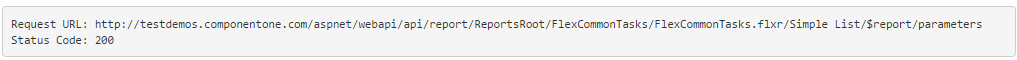
URLパラメータ
Parameters service URL primarily accepts report path. You need to specify the full report file path in the Request Url.
Parameter Service Request Schema
To get the parameter with specified name defined in the report definition, you need to use GET method. Report file path and report name are specified in the request URL, as:
GET: http://<host>[:port]/api/report/{reportpath}/$report/parameters/{parametername}
Response is a Json string containing collection of IParameter.
URLパラメータ
レポートロードサービスのURLは、第一にレポートパスとレポート名の2つのパラメータを受け取ります。要求URLで、レポートファイル名とレポート名(レポートファイル内で定義されている)を指定する必要があります。レポートロードサービスURLで、パラメータとpageSettings「ページ分割」オプションを指定することもできます。