DataFilter allows you to customize the appearance of all its elements individually, so that you can style and display it as per your requirement. In the following example, we changed the background color and font color of the filter headers using the HeaderStyle property, background color of the accordion styled filter items using the ItemStyle property and color of the DataFilter elements to make changes in the look and appearance of the DataFilter control.
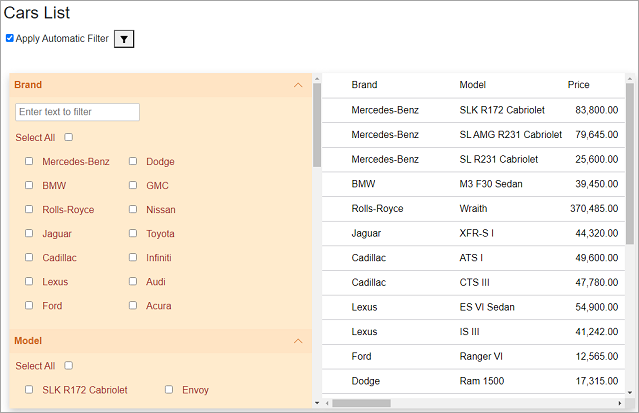
To apply styling to the DataFilter control, use the following code:
| Razor |
コードのコピー
|
|---|---|
@using Localization
@using C1.Blazor.DataFilter
@using C1.Blazor.Grid
@using C1.Blazor.Accordion
@using System.Globalization
<style>
.c1-filter-presenter{
background:inherit!important;
padding:10px;
color:brown;
}
</style>
<h3>Cars List</h3>
<div style="margin: 4px;">
<C1.Blazor.Input.C1CheckBox @bind-IsChecked="autoApply" IsThreeState="false" /> Apply Automatic Filter
<button @onclick="OnApplyFilterClicked" style="margin: 4px;"><img src="Content/images/filter.png"></button>
</div>
<br />
<section class="sampleDataFilterSection">
<div class="filtersSection">
<C1DataFilter @ref="dataFilter" AutoApply="autoApply.GetValueOrDefault()"
HeaderStyle="@("background-color:bisque;color:chocolate;")"
ItemStyle="@("background-color:blanchedalmond;")"
FilterAutoGenerating="@FilterAutoGenerating" ItemsSource="@data" Style="@("max-height: inherit")" ExpandMode="@ExpandMode.Any">
</C1DataFilter>
</div>
<div class="dataSection">
<FlexGrid AutoGeneratingColumn="OnAutoGeneratingColumn" ItemsSource="@data" HeadersVisibility="GridHeadersVisibility.All" Style="@("max-height: inherit")">
</FlexGrid>
</div>
</section>
@code{
bool? autoApply { get; set; } = true;
C1DataFilter dataFilter { get; set; }
C1.DataCollection.C1DataCollection<Car> data { get; set; }
protected override void OnInitialized()
{
CultureInfo.DefaultThreadCurrentCulture = new CultureInfo("ja-JP");
var carsTable = DataProvider.GetCarTable();
data = new C1.DataCollection.C1DataCollection<Car>(DataProvider.GetCarDataCollection(carsTable));
}
void OnAutoGeneratingColumn(object sender, GridAutoGeneratingColumnEventArgs args)
{
if (args.Property.Name == nameof(Car.Picture))
{
args.Column.CellTemplate = target => builder =>
{
builder.OpenElement(0, "img");
builder.AddAttribute(1, "style", "max-height: 35px");
builder.AddAttribute(2, "src", $"data:image/bmp;base64, {((Lazy<string>)target).Value}");
builder.CloseElement();
};
}
}
void FilterAutoGenerating(object sender, FilterAutoGeneratingEventArgs e)
{
// Show SearchBox for Brand Filters for CheckList Filter [String Type]
if (e.Property.Name == nameof(Car.Brand))
{
var filter = e.Filter as ChecklistFilter;
filter.ShowSearchBox = true;
}
// Set the Custom values for the InputNumbers and Increment Count [Number Types]
else if (e.Property.Name == nameof(Car.Price))
{
var priceFilter = (RangeFilter)e.Filter;
priceFilter.Maximum = data.Max(o => ((Car)o).Price);
priceFilter.Minimum = data.Min(o => ((Car)o).Price);
priceFilter.Increment = 1000;
priceFilter.Format = "F0";
}
else if (e.Property.Name == nameof(Car.TransmissSpeedCount))
{
var filter = e.Filter as ChecklistFilter;
filter.SelectionMode = SelectionMode.Single;
}
else if (e.Property.Name == nameof(Car.TransmissAutomatic))
{
var filter = e.Filter as ChecklistFilter;
var unset = filter.Items.FirstOrDefault(i => string.IsNullOrEmpty(i.DisplayValue));
if (unset != null)
{
unset.DisplayValue = C1.Blazor.DataFilter.Resources.Resource.Null;
}
}
}
void OnApplyFilterClicked()
{
_ = dataFilter.ApplyFilterAsync();
}
}
|
|