The ADO.NET provider for Kintone provides a wide range of features that enable connectivity to Kintone from .Net applications. The documentation will help you understand the C1.AdoNet.Kintone namespace, which includes all the available classes that can be used to connect and retrieve data from a Kintone service.
The procedure below describes how to use the DataConnector in a console application within Visual Studio.
How to create a new Console Application
The ADO.NET provider for Kintone can be used in any application. In this guide, a console application is created:
- Open Visual Studio.
- In the Get started pane, select Create a new project.
- In the Create a new project window, select Console Application and click Next, as in the screenshot below:
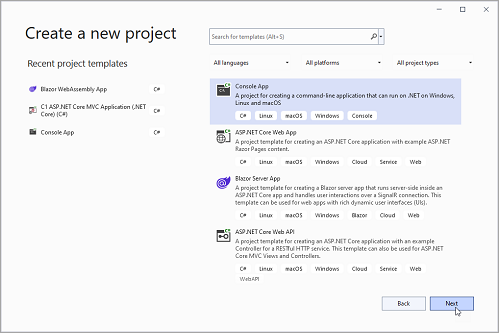
- In the Configure your new project window, write your project's name, choose location to save your project and click Create.
How to add the NuGet packages
To use the ADO.NET provider for Kintone in an application, the respective NuGet package should be added:
- From the Project menu, select Manage NuGet Packages.
- In the NuGet Package Manager, click the Package source drop down and select nuget.org
- In the left pane of the Browse tab, select C1.AdoNet.Kintone.
- In the right pane of the Browse tab, click Install to add the reference to the package.
How to use ADO.Net provider for Kintone to retrieve data
Follow the steps provided below to learn and implement data retrieval using ADO.NET provider for Kintone.
- The first step is to create a reference to Kintone service URL.
C# コードのコピーconst string Username = "***********"; const string Password = "************"; const string Url = "https://xg0w2.kintone.com";
- In the next step, C1KintoneDataAdapter is used to retrieve the data. C1KintoneDataAdapter objects retrieve a single result set of all the data that matches a query. Click here for more information on creating connections.
C1KintoneConnection implements the ADO.NET DbConnection, similar to standard ADO.NET connection object. Once the connection is established, adapter's Fill method is used to retrieve the data from the source as shown in the following code.
C# コードのコピーstring kintoneConnection = string.Format("Username={0};Password={1};Url={2}", Username, Password, Url); C1KintoneConnection conn = new C1KintoneConnection(kintoneConnection); C1KintoneCommand comm = new C1KintoneCommand(conn); comm.CommandText = "Select * from Products"; conn.Open(); using (C1KintoneDataAdapter a = new C1KintoneDataAdapter(comm)) { //アダプターを使用してデータ テーブルを埋めます。 DataTable t = new DataTable(); a.Fill(t); // 取得したテーブルデータをコンソールに出力します。 foreach (DataRow dataRow in t.Rows) { foreach (var item in dataRow.ItemArray) { Console.Write(item + " - "); } Console.WriteLine(); } }