The ADO.NET provider for ServiceNow provides a wide range of features that enable connectivity to ServiceNow from .Net applications. The documentation will help you understand the C1.AdoNet.ServiceNow namespace, which includes all the available classes that can be used to connect and retrieve data from an ServiceNow service.
DataConnectors are mostly used in combination with other ComponentOne components, such as DataEngine and FlexPivot. The procedure below describes how to use the DataConnector in a console application within Visual Studio.
How to create a new Console Application
The ADO.NET provider for ServiceNow can be used in any application. In this guide, a console application is created:
- Open Visual Studio.
- Select Create a new project from the Get started pane.
- In the Create a new project window, select Console Application and click Next, as in the screenshot below:
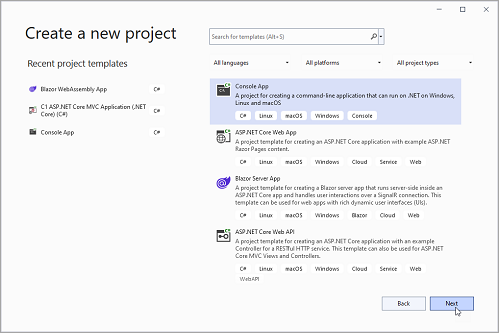
- In the Configure your new project window, write your project name, choose location to save your project and click Create.
How to add the NuGet packages
- From the Project menu, select Manage NuGet Packages. The NuGet Package Manager appears.
- In the NuGet Package Manager, click the Package source drop down and select nuget.org
- In the left pane of the Browse tab, select C1.AdoNet.ServiceNow.
- In the right pane of the Browse tab, click Install to add the reference to the package.
How to use ADO.Net provider for ServiceNow to retrieve data
Follow the steps provided below to learn and implement data retrieval using ADO.NET provider for ServiceNow.
- Create a connection string to set up a connection to a local resource by setting the properties.
C# コードのコピー//接続文字列を定義します。 string connectionString = @"Username= yourusername; Password= yourpassword; Oauth Client Id= yourid; Oauth Client Secret= yoursecretcode; Oauth Token Endpoint= http://****/****/****; Url= http://****/****/****";
- Fetch the data using C1ServiceNowConnection class. The connection string using corresponding attributes is passed as an argument. For more information on creating connections, see Creating Connection.
C1ServiceNowConnection implements the ADO.NET DbConnection, similar to standard ADO.NET connection object that retrieves a single result set of all the data that matches a query. Once the connection is established, it retrieves the data from the source as shown in the following code example.C# コードのコピーusing (C1ServiceNowConnection conn = new C1ServiceNowConnection(connectionString)) { //DataTable を設定します。 C1ServiceNowDataAdapter adapter = new C1ServiceNowDataAdapter(conn, "Select caller_id, category, description, close_code from incident"); DataTable dataTable = new DataTable(); var i = adapter.Fill(dataTable); if (i != -1) { //取得したデータを表示します。 foreach (DataRow row in dataTable.Rows) { Console.WriteLine("CallerId:{0}", row["caller_id"]); Console.WriteLine("Category:{0}", row["category"]); Console.WriteLine("Description:{0}", row["description"]); Console.WriteLine("CloseCode:{0}", row["close_code"]); Console.WriteLine("\n"); } Console.WriteLine("Read operation successful !!! \n \n"); } }
The following output is generated on the console application on executing the above steps.