TextParser library offers everything from wide range of text exraction techniques to accurate results. This documentation helps you get started with TextParser which gives an idea about different ways of parsing and their efficiency with respect to the requirement.
This quick start will guide you through the steps of using TextParser library in an application and setting different text extraction techniques supported by the TextParser library.
Complete the steps given below to see how TextParser library works.
Step 1: Create a new Console App (that supports .NET Standard 2.0)
- Open Visual Studio
- Select File -> New -> Project.
- In the center pane, select Console App.
- Add a name for your app and select a location to save it.
- Click OK.
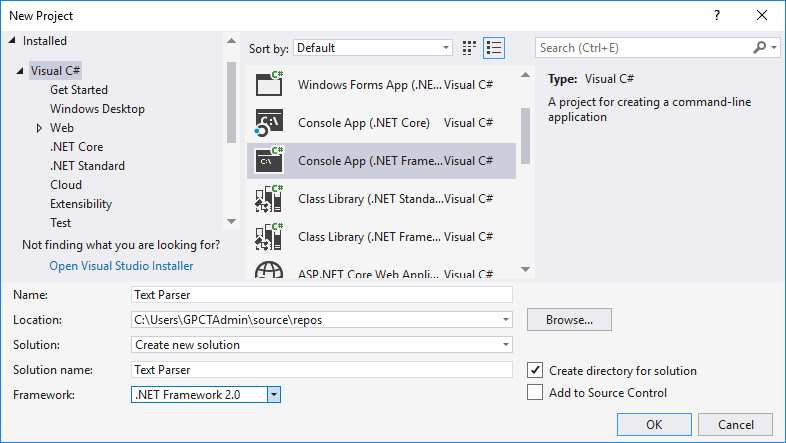
Step 2: Add the ‘C1.TextParser’ NuGet package in your application
- Open a pre-existing Console App or create a new Console App.
- From the Project menu, select Manage NuGet Packages. The NuGet Package Manager appears.
- Select nuget.org from the Package source drop down.
- Click Browse tab and select C1.TextParser from the left pane.
- In the right pane, click Install. This adds the references for the C1.TextParser.
Step 3: Use the text extraction technique
Follow the links provided below to learn and impletement different text extraction techniques as required.