Accordion is a panel-based control that consists of one or more pages stacked on top of each other. Each page in the Accordion control is known as AccordionPage which comprises a header region with header text and expand/collapse icon, and an expandable-collapsible content panel.
The image below shows an elaborate view of the Accordion page.
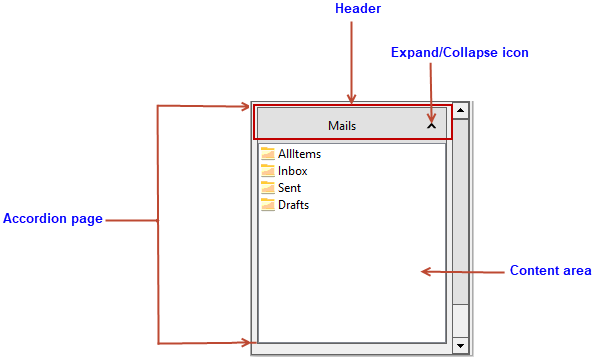
Every AccordionPage consists of the following elements:
- Header: The AccordionPage has a header element that appears at the top of the control. It consists of the header text or caption and an expand/collapse icon.
- Expand/Collapse Icon: The expand or collapse icon appears on the right side of header. It enables you to expand or collapse the Accordion page.
- Content Area: The AccordionPage's content area is a placeholder for other controls like ListView, Buttons, CheckBoxes, ComboBoxes, TreeView, Calendar, etc. The content area is hidden when the page is collapsed and displayed when the page is expanded.