Placeholder provides contextual clues of what value an end-users should enter in a control. MultiColumnCombo lets you display a placeholder or watermark text in the control when nothing is selected or displayed in it. You can add a placeholder to the MultiColumnCombo control using Placeholder property of the C1MultiColumnCombo class, which prompts user to select items from the dropdown.
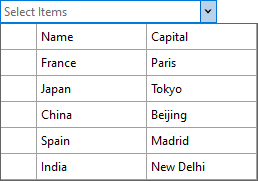
The following code shows the usage of the Placeholder property to add a watermark text in the MultiColumnCombo control:
| C# |
コードのコピー
|
|---|---|
mcc.Placeholder = "Select Items";
|
|