The qualitative range is an element of the bullet graph that helps to divide the quantitative scale into different zones to signal whether the featured measure is in good, bad, or some other state.
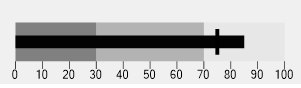
The image above depicts the three different qualitative ranges of BulletGraph control, indicated with varying intensities of black color.
The code below shows how you can assign different qualitative ranges or properties such as Good and Bad to the bullet graph, both starting and ending values.