This section will help you get started with Bullet Graph quickly.
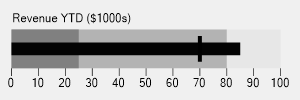
The image above shows how the BulletGraph control appears at runtime.
- Create a new Windows Forms application.
- Drag and drop the C1BulletGraph control to the form.
- Set the width and height of the Bullet Graph control to 250 and 100 respectively.
- From the properties window, set the Value property of the Bullet Graph control to 85.
Note: The default values for the scale is 0 to 100. - Set the Target property of the Bullet Graph control to 70.
- Expand the Caption node and set the Text property to ‘Revenue YTD ($1000s)’.
- Run the application and see how the BulletGraph control appears at runtime.