PDFDocumentSource を使用すると、C1.Win.C1Document 名前空間のメンバである C1TextSearchManager クラスを使用して、検索条件とのマッチングおよびファイルに格納されているすべての単語の検査によるテキスト検索を PDF ファイルに実装できます。このクラスは、検索されるテキストの最初の一致を検索する FindStart、次の一致を検索する FindNext、前の一致を検索する FindPrevious など、さまざまなメソッドを提供します。C1FindTextParams(string text, bool wholeWord, bool matchCase) メソッドを使用して、C1FindTextParams クラスの新しいインスタンスを次のパラメータで初期化できます。
- text: 検索するテキストとなる文字列値を受け取ります。
- wholeWord: 単語単位でのみ検索を行うかどうかを示す Boolean 値を取得します。
- matchCase: 大文字小文字を区別して検索を行うかどうかを示す Boolean 値を取得します。
次の図は、PDF ファイルで検索された単語と、検索結果となる一致のリストを示します。
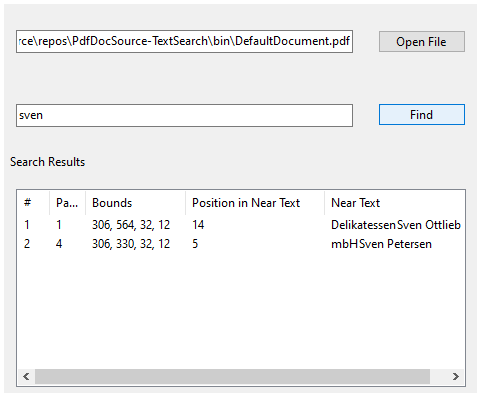
このサンプルコードでは、FindStart メソッドを C1TextSearchManager で使用して、検索テキストがある場所を検索します。
手順 1:アプリケーションの設定
- C1PdfDocumentSource、OpenFileDialog、ListView、2 つの TextBox、2 つの Button の各コントロールをフォームに追加します。
- ListView を右クリックし、コンテキストメニューから[プロパティ]を選択します。
- プロパティ ウィンドウで、Columns プロパティの隣にある省略符ボタンをクリックし、ColumnHeader コレクションエディタで次の 5 つの列を追加します。
名前 テキスト 幅 chnum # 50 chpage ページ 60 chbounds 発見位置 100 chPosInNearText 近いテキスト内の位置 60 chNearText 近いテキスト 350 - [OK]をクリックして、ColumnHeader コレクションエディタを閉じます。
- View プロパティに移動し、ドロップダウンリストから Details を選択します。
手順 2:PDF ファイルの参照とテキスト検索
- コードビューに切り替えて、次の名前空間を追加します。
C# コードのコピーusing C1.Win.C1Document; - プロジェクトに PDF ファイルを追加します。
- 次のコードを追加して、C1TextSearchManager クラスのインスタンスを作成し、文字列型の変数 loadedFileを宣言します。
C# コードのコピー// 検索で使用されるC1TextSearchManagerのインスタンス C1TextSearchManager tsm; // 現在、ロード中のドキュメントの名前 private string loadedFile = null;
- 次のコードを InitializeComponent() メソッドの下に追加します。
C# コードのコピー// サンプルファイル tbFile.Text = Path.GetFullPath(@"..\..\DefaultDocument.pdf"); // C1TextSearchManagerを作成し、初期化します tsm = new C1TextSearchManager(c1PdfDocumentSource1); tsm.FoundPositionsChanged += tsm_FoundPositionsChanged;
- 次のコードを btnFile のクリックイベントに追加して、PDF ファイルを参照して開くためのダイアログボックスを開きます。
C# コードのコピーprivate void btnFile_Click(object sender, EventArgs e) { // ユーザーが検索するPDFファイルを選択できるようにします。 if (openFileDialog1.ShowDialog(this) == DialogResult.OK) tbFile.Text = openFileDialog1.FileName; }
- 次のコードを btnFind のクリックイベントに追加して、テキスト検索を開始します。
C# コードのコピーprivate void btnFind_Click(object sender, EventArgs e) { // 指定されたPDFファイルをc1PdfDocumentSource1にロードして、検索を実行します。 try { c1PdfDocumentSource1.LoadFromFile(tbFile.Text); loadedFile = tbFile.Text; } catch (Exception ex) { MessageBox.Show(this, ex.Message, "エラー", MessageBoxButtons.OK, MessageBoxIcon.Error); return; } // 以前に見つかった位置があれば、それをクリアします。 lvFoundPositions.Items.Clear(); // C1FindTextParamsをユーザが提供する値で初期化します。 C1FindTextParams ftp = new C1FindTextParams(tbFind.Text, true, false); // 検索を実行します(FindStartAsyncも利用できます)。 tsm.FindStart(0, true, ftp); }
- 次のイベントを追加して、UI の発見位置のリストを更新します。
C# コードのコピー// C1TextSearchManagerのFoundPositionsコレクションが変更されたとき(つまり、 // 検索テキストの新しいインスタンスが見つかったとき)に呼び出されます。 // これを使用して、UI内で見つかった位置のリストを更新します。 private void tsm_FoundPositionsChanged(object sender, EventArgs e) { int n = tsm.FoundPositions.Count; for (int i = lvFoundPositions.Items.Count; i < n; i++) { C1FoundPosition fp = tsm.FoundPositions[i]; var bounds = fp.GetBounds(); ListViewItem lvi = new ListViewItem(new string[] { (i + 1).ToString(), fp.GetPage().PageNo.ToString(), string.Format("{0}, {1}, {2}, {3}", (int)Math.Round(bounds.Left), (int)Math.Round(bounds.Top), (int)Math.Round(bounds.Width), (int)Math.Round(bounds.Height)), fp.PositionInNearText.ToString(), fp.NearText, }); lvFoundPositions.Items.Add(lvi); } }
手順 3:プロジェクトのビルドおよび実行
- [Ctrl]+[Shift]+[B]キーを押してプロジェクトをビルドします。
- [F5]キーを押してアプリケーションを実行します。