Expression Editor for WinForms comes with design time options to make your programming tasks easier. Let us discuss about design-time options available in the Expression Editor control.
C1ExpressionEditor Tasks
In Visual Studio, the Expression Editor control includes a smart tag. This smart tag provides quick and easy access to various common properties through the C1ExpressionEditor Tasks smart tag panel. To access the C1ExpressionEditor Tasks smart tag panel, click the smart tag icon ( ) in the upper right corner of the editor. This opens the C1ExpressionEditor Tasks smart tag panel as shown in the following image:
) in the upper right corner of the editor. This opens the C1ExpressionEditor Tasks smart tag panel as shown in the following image:
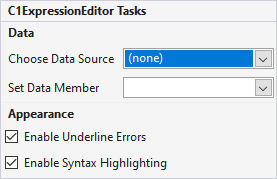
The following table provides a brief description of the options provided by C1ExpressionEditor Tasks Smart tag panel:
| Options | Descriptions |
|---|---|
| Choose Data Source | Sets the data source. |
| Set Data Member | Sets the data member. |
| Enable Underline Errors | Underlines the errors. |
| Enable Syntax Highlighting | Highlights the syntax. |