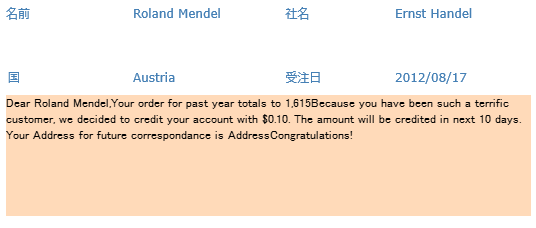リッチテキストフォーマット(RTF)フィールドは、書式設定されたテキストを表示するために使用されます。このボタンをクリックするとメニューが表示されます。そこから、同じレポート定義ファイルに含まれる他のフィールドを選択して RTF 形式で表示できます。これらはデータ連結された RTF フィールドです。
RTF フィールドは、特に差し込み印刷レポートの作成で使用されます。
FlexReportDesigner アプリケーションで RTF フィールドを使用した差し込み印刷を作成するには
- 新しいレポート C1FlexReportDesigner を作成します。
- 以下の SQL 文を指定して、Customers および Orders テーブルにレポートを連結します。
SELECT
Customers.CustomerID, Customers.CompanyName,
Customers.ContactName, Customers.Address,
Customers.City, Customers.Region, Customers.Country, Customers.PostalCode, Orders.OrderID, Orders.OrderDate, [Order Subtotals].Subtotal
FROM Customers INNER JOIN ([Order Subtotals] INNER JOIN Orders ON [Order Subtotals].OrderID = Orders.OrderID) ON Customers.CustomerID = Orders.CustomerID WHERE CompanyName = "Ernst Handel" - [挿入]タブから RTF フィールドを追加します。
- プロパティペインから、背景色を淡色に設定します。
-
Text プロパティを次の式に設定します。
"Dear " + ContactName + "," + vbcrlf + vbcrlf + _
"Your order for past year totals to " + Format(Subtotal, "Currency") + vbcrlf + vbcrlf + _
"Because you have been such a terrific customer, " + _
"we decided to credit your account with $0.10. The amount will be credited in next 10 days. Your Address for future correspondance is "+"Address" + vbcrlf + vbcrlf + _
"Congratulations!" -
次のようにフィールドを配置します。
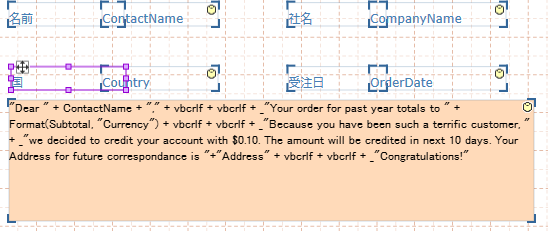
-
レポートをプレビュー表示します。