[FlexReportDesigner オプション]ダイアログボックスにアクセスするには、[ファイル]メニューをクリックし、[オプション]をクリックします。
[FlexReportDesigner オプション]ダイアログボックスには、アプリケーションの外観と動作を制御する 5 つのタブがあります。各タブに含まれるタブとオプションは、次のとおりです。
[全般]タブ
The General tab allows you to check or uncheck options related to property grid, report list, exporting, Legacy Field button etc. You can also select a built-in or custom theme.
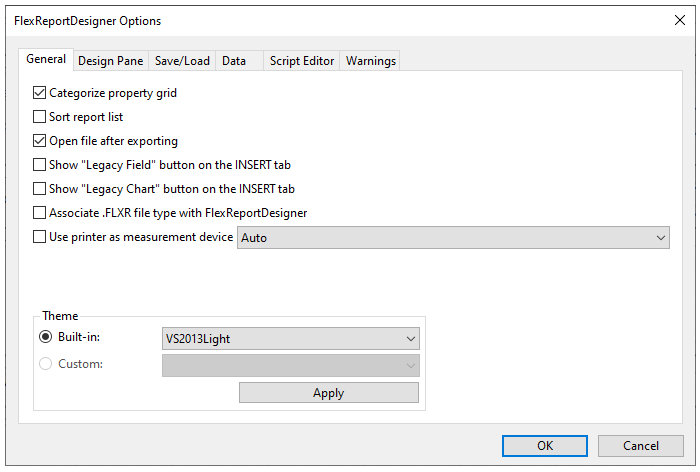
The following list presents a summary of the different options and their usage in the General tab:
- プロパティグリッドを分類する: プロパティタイプによってプロパティを分類します。プロパティグリッドにアクセスするには、デザインビューの左ペインの下にある[プロパティ]タブをクリックします。 The Categorize property grid option is checked in by default.
- レポートリストをソートする:[レポート]タブにリストされるレポートリストをソートします。レポートにアクセスするには、デザインビューの左ペインの下にある[レポート]タブをクリックします。 The Sort Report List option is checked in by default.
- Open file after exporting: Allows files to be automatically opened after exporting.
- Show "Legacy Field" button on the INSERT tab: Displays Legacy field on the Insert tab.
- Show "Legacy Chart" button on the INSERT tab: Displays Legacy chart on the Insert tab.
- Theme: Set a built-in or custom theme.
[設計ペイン]タブ
The Design Pane tab allows you to select colors, and alter properties related to Grid, Snap and Padding in the FlexReportDesigner.
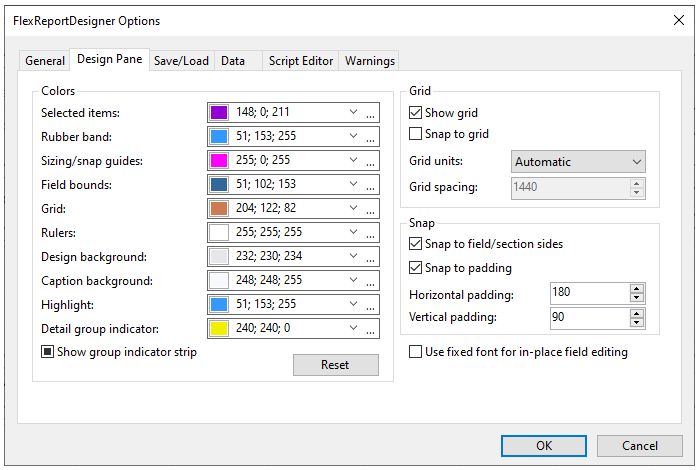
The following list presents a summary of the different options and their usage in the Design Pane tab:
- グリッドの表示:レポートプレビューウィンドウにグリッドを表示します。
- Snap to grid: Automatically snaps to the nearest grid line while moving a field in the report.
- グリッド単位: グリッドの間隔を指定します。オプションには、[自動]、[インチ]、[センチメートル]、および[カスタム]があります。
- グリッド間隔:グリッド線の間隔を設定します。このオプションは、[グリッド単位]オプションを[カスタム]に設定した場合にのみ有効です。
- Colors: Sets the color for selected items, snap guides, field bounds, grid, rulers, design background, caption background, highlight etc.
[保存/ロード]タブ
The Save/Load tab displays options related to saving and loading reports in the FlexReportDesigner.
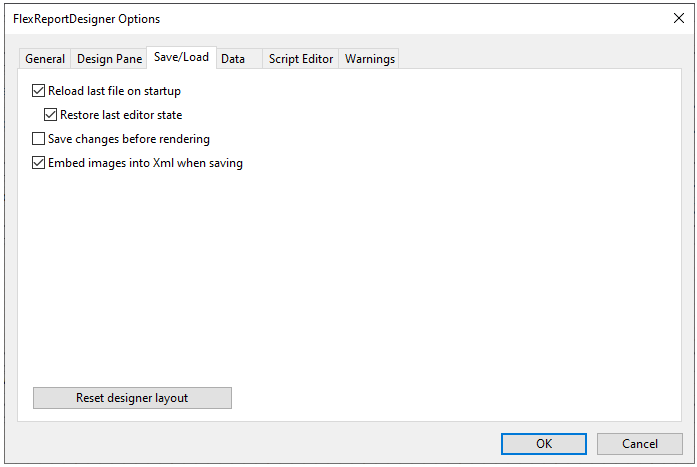
The following list presents a summary of the different options and their usage in the Save/Load tab:
- 起動時に最近開いたファイルを再ロードする:このオプションをオンにすると、C1FlexReportDesigner アプリケーションを開くたびに、最後に開いたファイルが表示されます。
- Restore last editor state: Selecting this option restores the previous editor state.
- Save changes before rendering: Selecting this option saves the report before rendering.レンダリングの前に変更を保存する:このオプションをオンにすると、レンダリングの前にレポートが保存されます。
- 保存時に画像を XML に埋め込む:このオプションをオンにすると、レポートの保存時に XML に画像が埋め込まれます。
- Reset designer layout Resets or quickly restores the designer layout to its default settings.
Data tab:
The Data tab consists of options for transaction isolation levels for newly-created reports. The default option is ReadCommitted. Learn more about transaction isolation levels here.
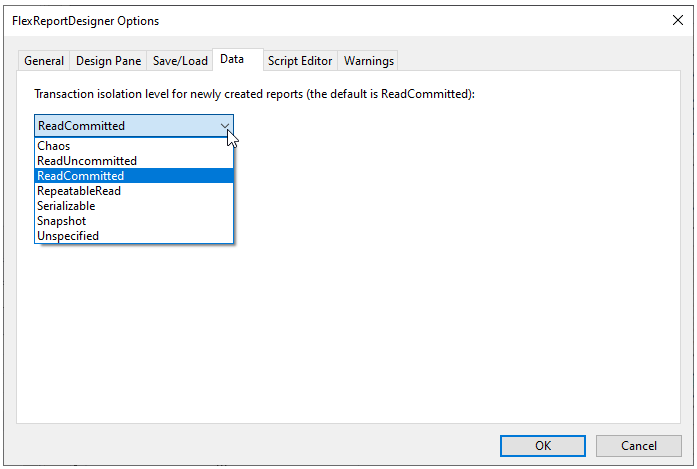
[スクリプトエディタ]タブ
The Script Editor tab provides options for syntax checking, syntax coloring and font.
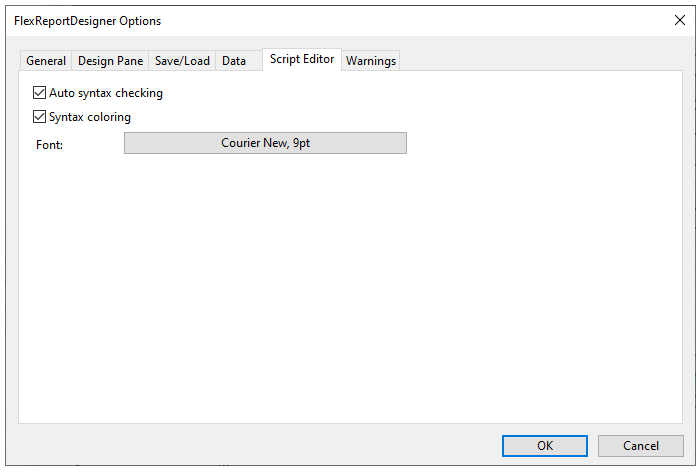
次のオプションがあります。
- 自動構文チェック:[VBScript エディタ]ダイアログボックスで構文を自動的にチェックするかどうかを指定します。
- 構文の色指定:[VBScript エディタ]ダイアログボックスで構文テキストを自動的に色分けするかどうかを指定します。
- フォント:[VBScript エディタ]ダイアログボックスで使用されるテキストの外観を定義します。
[警告]タブ
The Warnings tab comprises options for startup updates and Remote Access Server Application Program Interface (RAS API) warning.
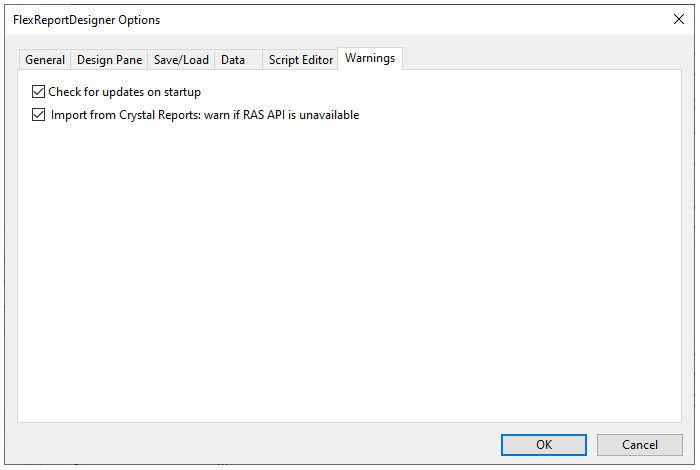
次のオプションがあります。
- 起動時に更新の有無を確認する:このオプションをオンにすると、C1FlexReportDesigner アプリケーションを開いたときに更新の有無が確認されます。
- FlexReportDesigner.Crystal Reports からのインポート:RAS API が無効な場合は警告する:このオプションをオンにすると、Crystal Reports を C1FlexReportDesigner にインポートする際に、RAS API が無効な場合は警告されます。
上の各タブで、[OK]をクリックすると変更が保存され、[キャンセル]をクリックすると、[FlexReportDesigner オプション]ダイアログボックスで行った変更がキャンセルされます。