FlexViewer allows you to change the default zooming level options in the report. Magnification or zooming of the report can be performed in the FlexViewer using the Zoom button in the Zoom group of the ribbon. This invokes the Zoom dialog box.
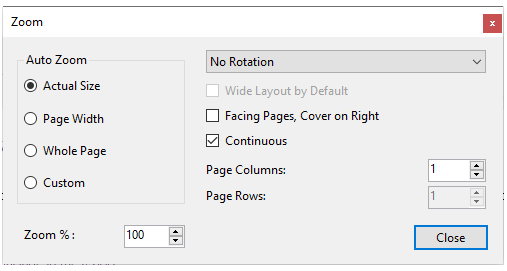
[ズーム]ダイアログボックスには、以下のオプションがあります。
- 実際のサイズ - 実際のサイズでページを表示します。
- ページ幅 - ページをプレビューウィンドウの幅に合わせます。
- ページ全体 - プレビューウィンドウにページ全体を合わせます。
- カスタム - ページのカスタムズーム % を設定します。
- ズーム % - ページに設定されたズームパーセンテージを表示します。
- デフォルトで広いレイアウト - 幅広のレポートにデフォルトで段組みレイアウトを適用するかどうかを示します。
- 見開きページ(表紙右) - レポートページを並べて表示します。
- 連続 - ページを連続で表示します。
- ビューの回転 - ページの回転角度を選択できます。
- ページ列数 - プレビューウィンドウに表示するページ列数を選択できます。
- ページ行数 - プレビューウィンドウに表示するページ行数を選択できます。