This topic illustrates how to add a calendar exception in Design view.
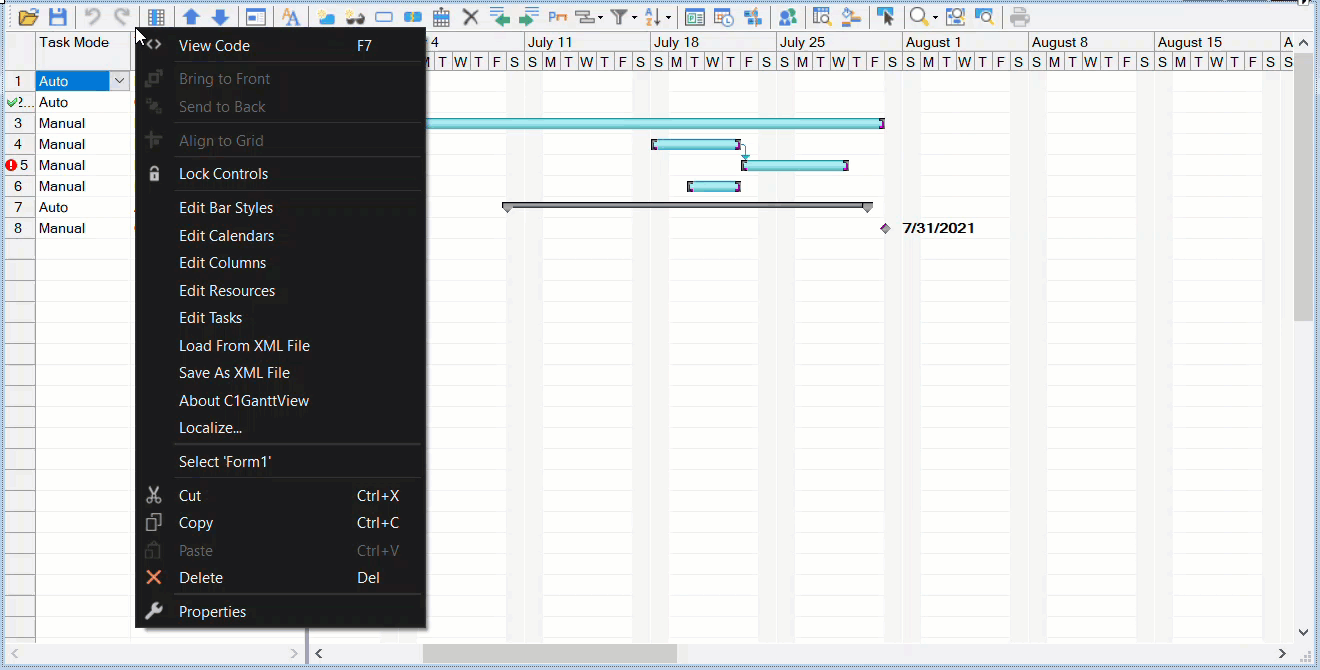
- C1GanttView のスマートタグをクリックして C1GanttView タスク を開き、カレンダーの編集 をクリックします。C1GanttView.CustomCalendars コレクションエディタが表示されます。
- 追加 をクリックして、エディタに新しいカレンダーメンバを追加します。
- CalendarExceptions の横の〈…〉ボタンをクリックして、CustomCalendar.CalendarExceptions コレクションエディタを開きます。
- 追加 をクリックして、コレクションエディタに新しいカレンダー例外を追加します。
- プロパティペインで、Name プロパティの横に My Holidays と入力します。
- RecurrencePattern ノードを展開し、WeekDays の横のドロップダウンをクリックします。
- 月曜日 チェックボックスを ON にします。
- WeekOfMonth を第 4 に設定します。
- StartDate を 2012/06/04 に設定します。
- OK をクリックして保存し、CustomCalendar.CalendarExceptions コレクションエディタを閉じます。
- OK をクリックして保存し、C1GanttView.CustomCalendars コレクションエディタを閉じます。