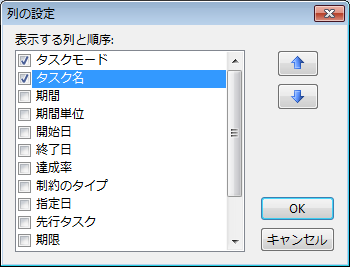グリッド列 ダイアログボックスは、C1GanttView コントロールの列に表示する属性名を指定するときに使用します。 The default visible columns are Task Mode and Task Name, but you can change this default behavior by selecting the required columns from the Check Visible Columns list box.
列の設定 ダイアログボックスにアクセスするには
C1GanttView ツールバー で〈グリッド列〉ボタンをクリックします。
[列の設定]ダイアログボックスが次の図のように表示されます。