GanttView allows you to add special instructions while adding a task to your project. Notes can be helpful in providing further information for each task. You can add notes for each task using the Notes property of the Task class.
タスクのメモが実行時にグリッド列に表示されるようにするには、ツールバーの グリッド列 ボタンをクリックし、グリッド列 ダイアログボックスで メモ を選択します。
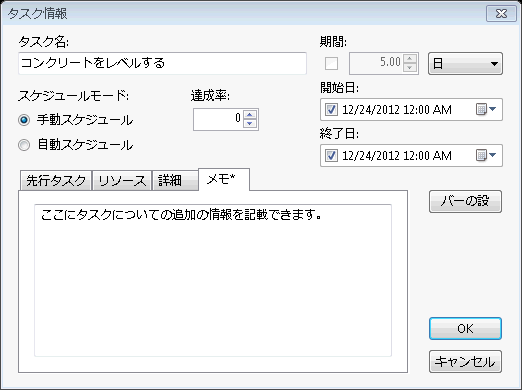
Use the below code to add notes for your task programmatically.
| C# |
コードのコピー
|
|---|---|
//タスクのメモを追加します。 Task1.Notes= "This is an important task"; |
|