C1Input には、System、Office2007Blue、Office2007Black、Office2007Silver、Office2010Blue、Office2010Black、Office2010Silver の7つのテーマが組み込まれています。
C1Input コントロールで VisualStyle プロパティを設定すると、C1TextBox、C1Label、C1DbNavigator、C1DropDownControl、C1DateEdit(ドロップダウンカレンダーを含む)、C1NumericEdit(ドロップダウン電卓を含む)、および C1Button の描画に使用されるグラデーションと境界線を制御できます。
ビジュアルスタイルを使用して C1Input コントロールの外観をカスタマイズするには、VisualStyle プロパティを Custom、Office2007Black、Office2007Blue、Office2007Silver、System、Office2010Blue、Office2010Black、または Office2010Silver に設定します。このプロパティは、デザイナまたはコードで設定できます。次の表で、各ビジュアルスタイルについて説明します。
| ビジュアルスタイル | 説明 |
|---|---|
| Custom | ビジュアルスタイルなし(通常のスタイルと外観のプロパティを使用)。 |
| Office2007Black | Office2007 Black の配色に合わせます。 |
| Office2007Blue | Office2007 Blue の配色に合わせます。 |
| Office2007Silver | Office2007 Silver の配色に合わせます。 |
| System | 現在のシステム設定に合わせます。 |
| Office2010Blue | Office2010 Blue の配色に合わせます。 |
| Office2010Black | Office2010 Black の配色に合わせます。 |
| Office2010Silver | Office2010 Silver の配色に合わせます。 |
デザイナの使用
[プロパティ]ウィンドウで VisualStyle プロパティを探し、Custom、Office2007Black、Office2007Blue、Office2007Silver、System、Office2010Blue、Office2010Black、または Office2010Silver に設定します。この例では、C1TextBox コントロールの VisualStyle プロパティが Office2007Blue に設定されます。
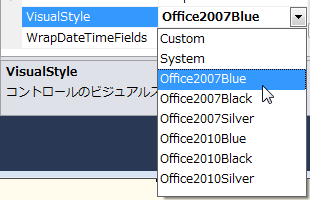
コードエディタの使用
Form_Load イベントにコードを追加して、VisualStyle プロパティを Custom、Office2007Black、Office2007Blue、Office2007Silver、または System に設定します。次のコードは、C1TextBox コントロールの VisualStyle プロパティを Office2007Blue に設定しています。
| Visual Basic |
コードのコピー
|
|---|---|
Me.C1TextBox1.VisualStyle = C1.Win.C1Input.VisualStyle.Office2007Blue
|
|
| C# |
コードのコピー
|
|---|---|
this.c1TextBox1.VisualStyle = C1.Win.C1Input.VisualStyle.Office2007Blue;
|
|
System ビジュアルスタイル
現在のシステム設定。
| C1TextBox | 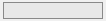 |
| C1CheckBox | 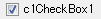 |
| C1Label |  |
| C1DbNavigator | 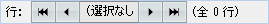 |
| C1DropDownControl | 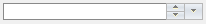 |
| C1DateEdit | 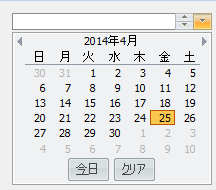 |
| C1NumericEdit | 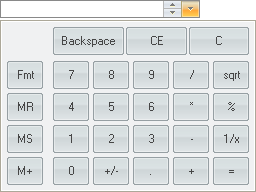 |
| C1Button |  |
| C1ComboBox 注意:説明のために2つのComboBoxが表示されています。 |
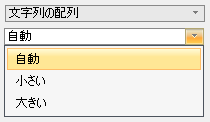 |
| C1RangeSlider |  |
| C1SplitButton | 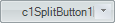 |
Office2007Blue ビジュアルスタイル
Office 2007 の青の配色。
| C1TextBox | 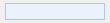 |
| C1CheckBox |  |
| C1Label |  |
| C1DbNavigator | 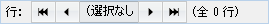 |
| C1DropDownControl | 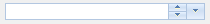 |
| C1DateEdit | 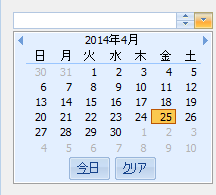 |
| C1NumericEdit | 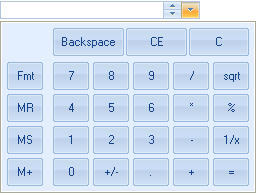 |
| C1Button |  |
| C1ComboBox 注意:説明のために2つのComboBoxが表示されています。 |
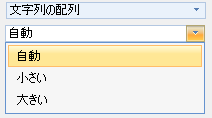 |
| C1RangeSlider |  |
| C1SplitButton | 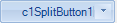 |
Office2007Silver ビジュアルスタイル
Office 2007 のシルバーの配色。
| C1TextBox | 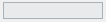 |
| C1CheckBox | 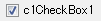 |
| C1Label |  |
| C1DbNavigator | 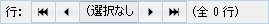 |
| C1DropDownControl | 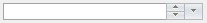 |
| C1DateEdit | 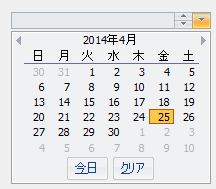 |
| C1NumericEdit | 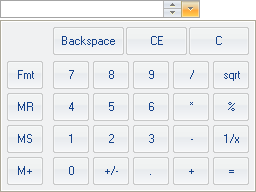 |
| C1Button |  |
| C1ComboBox 注意:説明のために2つのComboBoxが表示されています。 |
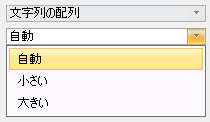 |
| C1RangeSlider |  |
| C1SplitButton |  |
Office2010Blue ビジュアルスタイル
Office 2010 の青の配色。
| C1TextBox | 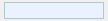 |
| C1CheckBox |  |
| C1Label |  |
| C1DbNavigator | 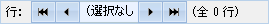 |
| C1DropDownControl | 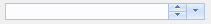 |
| C1DateEdit | 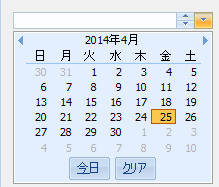 |
| C1NumericEdit | 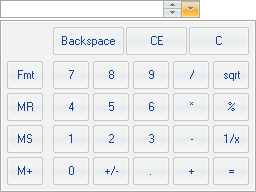 |
| C1Button |  |
| C1ComboBox 注意:説明のために2つのComboBoxが表示されています。 |
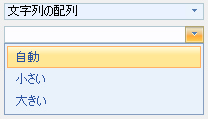 |
| C1RangeSlider |  |
| C1SplitButton | 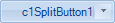 |
Office2010Black ビジュアルスタイル
Office 2010 の黒の配色。
| C1TextBox | 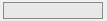 |
| C1CheckBox |  |
| C1Label |  |
| C1DbNavigator | 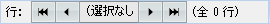 |
| C1DropDownControl | 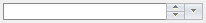 |
| C1DateEdit | 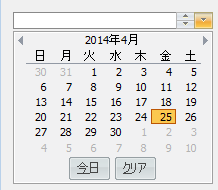 |
| C1NumericEdit |  |
| C1Button |  |
| C1ComboBox 注意:説明のために2つのComboBoxが表示されています。 |
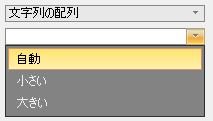 |
| C1RangeSlider |  |
| C1SplitButton | 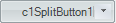 |
Office2010Silver ビジュアルスタイル
Office 2010 のシルバーの配色。
| C1TextBox | 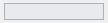 |
| C1CheckBox |  |
| C1Label |  |
| C1DbNavigator | 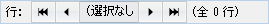 |
| C1DropDownControl |  |
| C1DateEdit | 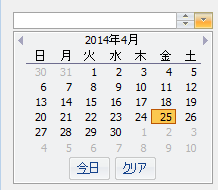 |
| C1NumericEdit | 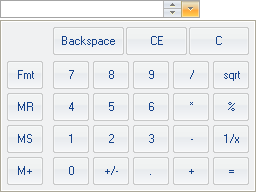 |
| C1Button |  |
| C1ComboBox 注意:説明のために2つのComboBoxが表示されています。 |
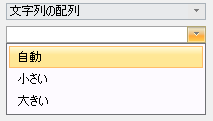 |
| C1RangeSlider |  |
| C1SplitButton |  |