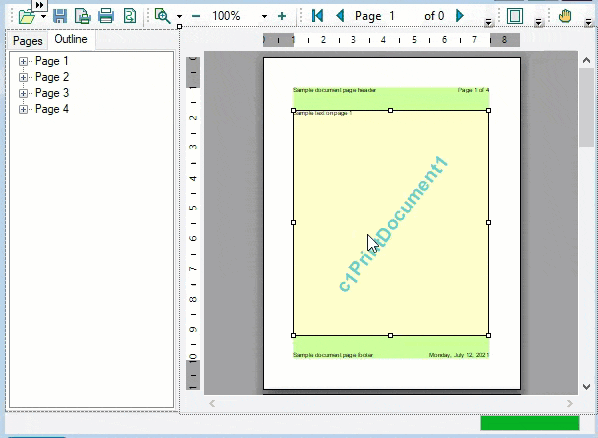The PrintPreview library provides controls and components to display the preview of the associated document, print the document and export it to different formats.
The main components and controls provided by this library are given below:
- Preview Pane
- Text Search Panel
- Outline View
- Thumbnail View
- Preview Dialog
- Print Preview Control
We will elaborate about these controls in the sections below:
Preview Pane
The Preview Pane is a display pane showing the preview of the associated document. Connecting other C1Preview components to the pane will add more functionality to it.
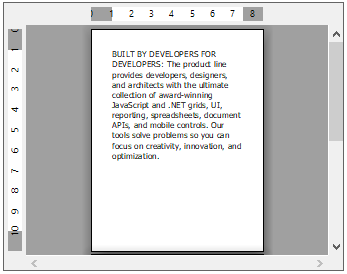
Text Search Panel
The Text Search Panel displays a text search panel to find the text in the connected preview pane, with different text options such as Match Case, Match Whole and Search Up. You can refer the Text Search Panel topic for detailed explanation.
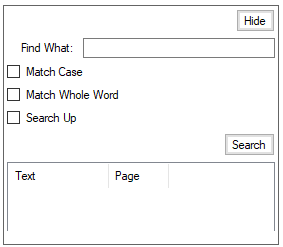
Outline Panel
The Preview Outline Panel provides a display panel to show a tree representing the outline nodes of the connected preview pane.
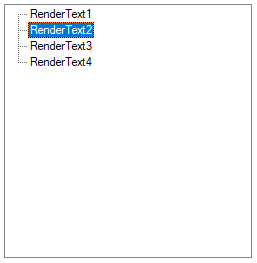
Thumbnail View
The Thumbnail View is a display panel that shows a list of thumbnails representing the pages of the connected preview pane.
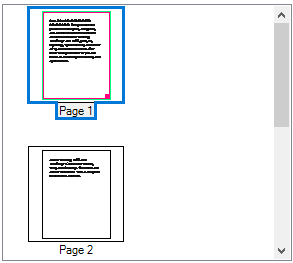
Print Preview Dialog
The PrintPreview dialog displays a dialog box that shows the preview of the associated document. The dialog includes toolbars, navigation panel and status bar. With this dialog box, you can preview how the PrintDocument appears when it is printed.
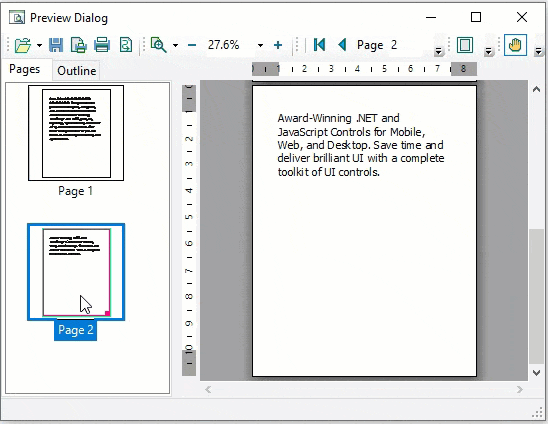
Print Preview Control
The PrintPreview control represents an integrated preview control, which contains a preview pane, navigation panel, toolbars and a status bar. It also comes with a smart designer, so that you can edit the preview pane, navigation panel, toolbar and statusbar in the designer itself.