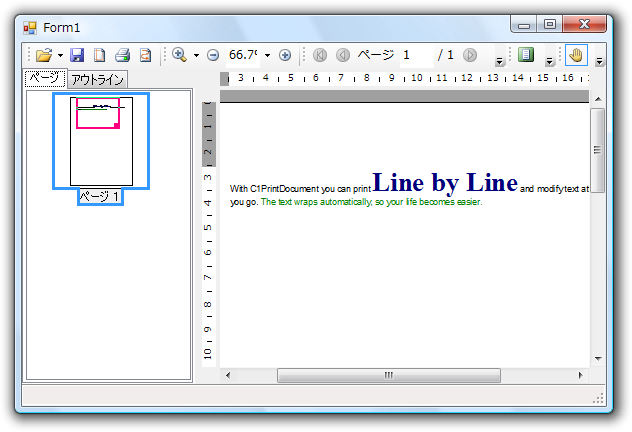C1PrintDocument には、指定された文字列を新しい段落を開始せずにブロックフローにレンダリングする RenderInLineText メソッドがあります。RenderInLineText メソッドはテキストを自動的にラップします。このトピックでは、RenderInLineText メソッドの使用方法を示します。
- 新しい Windows フォームアプリケーションを作成します。C1PrintPreview コントロールをフォームに追加します。C1PrintDocument コンポーネントをフォームに追加します。これは、フォームの下のコンポーネントのトレイに表示されます。プレビューには c1PrintPreview1、ドキュメントには c1PrintDocument1 のデフォルト名が与えられます。c1PrintPreview1 コントロールの Document プロパティの値を c1PrintDocument1 に設定します。これにより、アプリケーションの実行時にプレビューにドキュメントが表示されます。
- フォームをダブルクリックして、フォームロードイベントのハンドラを作成します。ここに、以下のすべてのコードを記述します。
-
StartDoc メソッドでドキュメントを開始し、デフォルトのフォントを使ってテキスト行を作成します。次に例を示します。
Visual Basic コードの書き方
Visual Basic コードのコピーMe.C1PrintDocument1.StartDoc() Me.C1PrintDocument1.RenderInlineText("With C1PrintDocument you can print ")C# コードの書き方
C# コードのコピーthis.c1PrintDocument1.StartDoc(); this.c1PrintDocument1.RenderInlineText("With C1PrintDocument you can print "); - 別のフォントと色で続行し、デフォルトのフォントと色に戻ります。
Visual Basic コードの書き方
Visual Basic コードのコピーMe.C1PrintDocument1.RenderInlineText("Line by Line", New Font("Times New Roman", 30, FontStyle.Bold), Color.FromArgb(0, 0, 125)) Me.C1PrintDocument1.RenderInlineText(" and modify text attributes as you go.")C# コードの書き方
C# コードのコピーthis.c1PrintDocument1.RenderInlineText("Line by Line", new Font("Times New Roman", 30, FontStyle.Bold), Color.FromArgb(0, 0, 125)); this.c1PrintDocument1.RenderInlineText(" and modify text attributes as you go."); - 行内の最後の数ワードを緑色にします。
Visual Basic コードの書き方
Visual Basic コードのコピーMe.C1PrintDocument1.RenderInlineText(" The text wraps automatically, so your life becomes easier.", Color.Green)C# コードの書き方
C# コードのコピーthis.c1PrintDocument1.RenderInlineText(" The text wraps automatically, so your life becomes easier.", Color.Green); - EndDoc メソッドでドキュメントを終了します。
Visual Basic コードの書き方
Visual Basic コードのコピーMe.C1PrintDocument1.EndDoc()
C# コードの書き方
C# コードのコピーthis.c1PrintDocument1.EndDoc();
プログラムを実行し、次の点を確認します。
テーブルは次のように表示されます。