A user may require many commands in an application in order to work with different scenarios. The commands are usually grouped and put under different Ribbon Tabs. A Ribbon tab can contain many groups. Each Group comprises a set of Items. For instance, in the Office application, the Home tab in the Ribbon is used to perform many common operations like changing fonts, applying styles, changing formats, editing texts (copy, cut and paste) etc. The Home tab contains many groups such as Clipboard, Font, Paragraph and Styles.
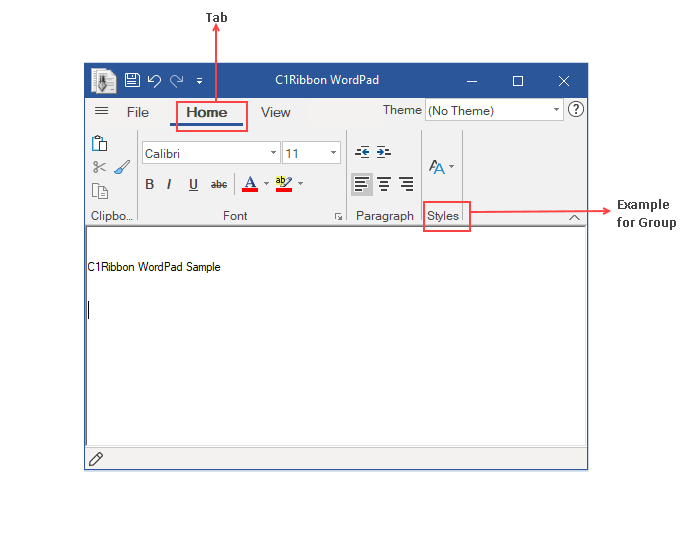
A tab can be added at design time through the Ribbon control's floating toolbar. A user can add a tab by selecting the Action drop down menu of the floating toolbar. The user can add the caption, image and tooltip to the Tab from the floating toolbar. You can refer this topic to understand this in detail. Also, the user can add Ribbon Tabs through the Properties window by accessing the RibbonTab Collection Editor in the Tabs property. You can refer this topic for more details.
Further, the user can add Tabs in the Ribbon through code with the RibbonTab class and Tabs property of C1Ribbon class.