A user can apply themes to the C1Ribbon control in the WinForms application by selecting one of the built-in themes, which can be accessed by adding the reference assembly C1.Win.C1Themes.4.5.2.
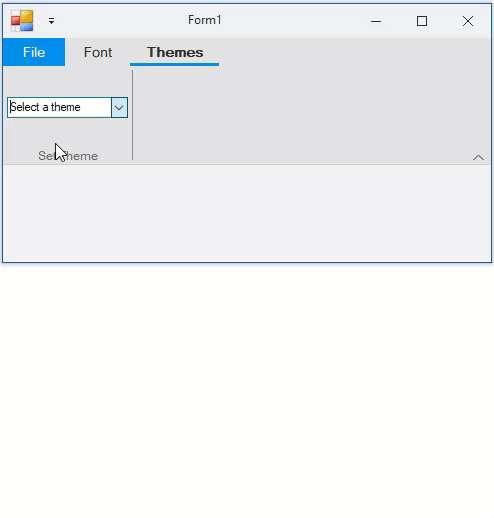
The assembly provides the following built-in themes:
- BeigeOne
- ExpressionDark
- ExpressionLight
- GreenHouse
- MacBlue
- MacSilver
- Office2007Black
- Office2007Blue
- Office2007Silver
- Office2010Barbie
- Office2010Black
- Office2010Blue
- Office2010Green
- Office2010Red
- Office2010Silver
- Office2013DarkGray
- Office2013Gray
- Office2013Green
- Office2013HighContrast
- Office2013LightGray
- Office2013Red
- Office2013White
- Office2016Black
- Office2016Colorful
- Office2016DarkGray
- Office2016White
- RanierOrange
- ShinyBlue
- Violette
- VS2013Blue
- VS2013Dark
- VS2013DarkSolar
- VS2013Green
- VS2013Light
- VS2013Purple
- VS2013Red
- VS2013Tan
- Windows8Blue
- Windows8Brown
- Windows8Gray
- Windows8Green
- Windows8Red
- Material
- MaterialDark
- Office2016Green
In this section we have covered an example of adding the Themes functionality to C1Ribbon through code. We have used a ComboBox control to populate the available themes. You can use any preferred control to populate the Themes. Refer the code snippet below.