Agenda view is a view where schedule appointments are grouped by date in a table and each appointment is displayed in a single row. The view does not show row or column headers and the view is sorted by dates in ascending order. The main purpose of the agenda view is to show upcoming events in compact form, so that end-user can quickly pick some event.
The following image shows how the agenda view appears:
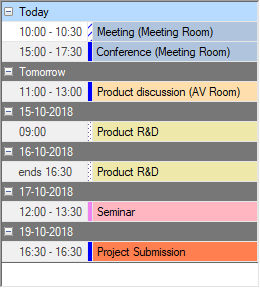
In Scheduler, agenda view is supported through the AgendaView control represented by the C1AgendaView class provided by the C1.Win.C1Schedule.Extended assembly. To display agenda view along with the schedule, you need to reference the Scheduler control using Schedule property of the BaseTableView class. You can choose to display the agenda of the current day, next seven days or for the interval represented by the attached schedule by setting the ViewType property of the C1AgendaView class which accepts value from the AgendaViewType enumeration. You can also choose whether to display the days without any events in the view by setting the ShowEmptyDays property.
Runtime operation
In AgendaView, just like Scheduler, user can edit a particular appointment through the EditAppointment dialog which appears on double clicking an appointment. Similarly, all other runtime operations related to an appointment can be carried out in this view as well using the appointment context menu. For more information on runtime operations related to an appointment, see Working with Appointments.