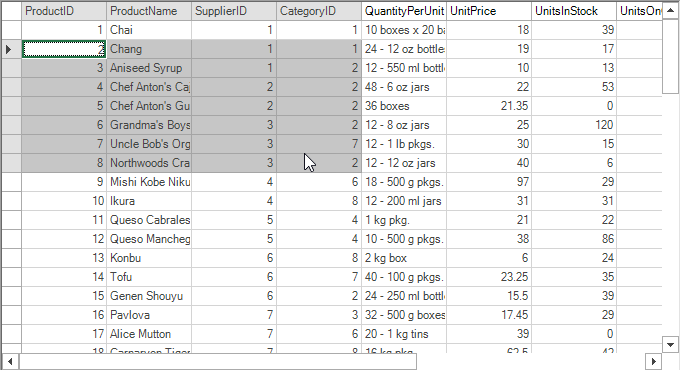This QuickStart guide will walk you through creating a new theme for FlexGrid control based on a built-in theme template using the C1ThemeDesigner. The topic comprises of two steps:
Step 1: Create a New Theme using ThemeDesigner
In this step, you will create a new theme for FlexGrid control based on the Standard built-in theme template. For more information, see C1ThemeDesigner Application Overview.
- Open the C1ThemeDesigner from the C:\Program Files (x86)\ComponentOne\Apps\v4.0 folder.
- Click on Create New Theme from the Topic Bar. The New Theme dialog box appears.
- Enter a suitable name for the theme and select Office2016White from the ComponentOne theme dropdown.
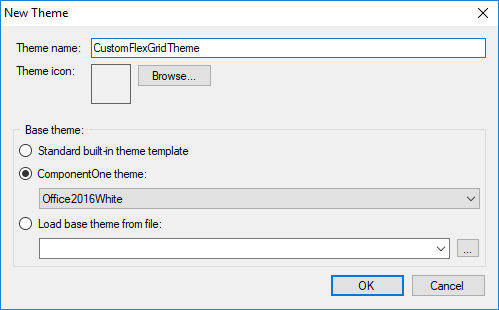
- Click the right-pointing arrow beside C1FlexGrid in the Theme tree pane and, then select Styles.
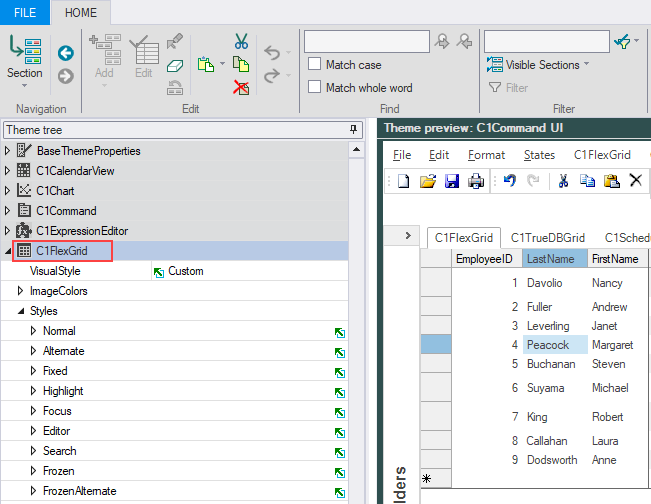
- Expand the Normal section and set the following properties.
Property Value Background White Border > Color 212; 212; 212; Border > Style Flat Border > Width 1 Font Calibri; 11.25
- Expand the Alternate section and set the following properties.
Property Value Background White Font Calibri; 11.25
- Expand the Fixed section and set the following properties.
Property Value Background White Border > Color 171; 171; 171 Border > Direction Both Border > Style Flat Border > Width 1 Font Calibri; 11.25 ForeColor ControlText
- Expand the Highlight section and set the following properties.
Property Value Background 198; 198; 198 Border > Color 165; 165; 165 Border > Direction Both Border > Style Flat Border > Width 1 Font Calibri; 11.25 ForeColor 68; 68; 68
- Expand the Focus section and set the following properties.
Property Value Background White Border > Color 33; 115; 70 Border > Direction Both Border > Style Double Border > Width 2
- Expand the SelectedColumnHeader and set the following properties.
Property Value Background 225; 225; 225 ForeColor Black
Notice that the changes made in the properties appear in the Theme preview pane.
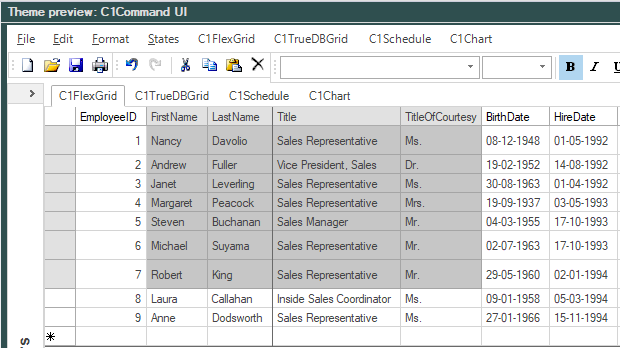
- Select File | Save As from the File menu to save the current theme in .c1themez file format.
Step 2: Using Theme in Visual Studio
To add and use the custom control theme in your application, perform the following steps.
-
Open a form belonging to your FlexGrid application in the Visual Studio's forms designer.
- Add the C1ThemeController from the toolbox onto your form. Make sure to provide reference to C1.C1Zip.4.dll in your project.
-
Click on the C1ThemeController component's Add theme... action item. This will show a file open dialog.
-
Browse and select the theme file ( .c1themez) in your system and then click OK. The selected theme will be added to your C# or VB project as an embedded resource in a Themes folder, and will be available for selection from the themes list provided by the C1ThemeController.
-
Run the application and observe the theme applied on your control.