タイマーでテキストビューを変更するには、以下を実行します
1番目のテンプレートを追加する
- Tile コントロールを右クリックし、[テンプレートの編集]を選択します。 [C1TileControl.Templates コレクションエディタ]が表示されます。
- 〈追加〉を2回クリックし、2つのテンプレートを C1TileControl に追加します。
- template1 を選択し、Elements コレクションの横にある〈…〉ボタンをクリックします。 [Template.Elements コレクションエディタ]が表示されます。
- [追加]のドロップダウンリストボックスから PanelElement を選択します。
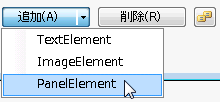
- PanelElement の各プロパティを次のように設定します。
- Alignment プロパティを TopLeft に設定。
- ChildSpacing プロパティを0に設定。 これにより、子要素間のデフォルトのスペースが5ピクセルから0ピクセルに減ります。
- Orientation プロパティを Vertical に設定。
- Children プロパティの横の〈…〉ボタンをクリックします。
- 2つの TextElements を PanelElement に追加します。
- 2番目のテキスト要素 [1] TextElement を選択し、TextSelector プロパティを Text1 に設定します。 これにより、Text1 プロパティの値がこのテンプレートに割り当てられます。
- 〈OK〉をクリックし、[PanelElement.Children コレクションエディタ]を保存して閉じた後、〈OK〉をクリックし、[Template.Elements コレクションエディタ]を保存して閉じます。
2番目のテンプレートを追加する
- [C1TileControl.Templates コレクションエディタ]で、template2 を選択します。
- Elements コレクションの横にある〈...〉ボタンをクリックします。 [Template.Elements コレクションエディタ]が表示されます。
- 〈追加〉ボタンの横にあるドロップダウン矢印をクリックし、PanelElement を追加します。
-
[0]Panel Element の各プロパティを次のように設定します。
- Alignment プロパティを TopLeft に設定。
- ChildSpacing プロパティを0に設定。
- Orientation プロパティを Vertical に設定。
- Children(コレクション)プロパティの横にある〈...〉ボタンをクリックし、2つの TextElement を追加します。
- 1番目のテキスト要素 [0] TextElement を選択し、TextSelector プロパティを Text1 に設定します。
- 2番目のテキスト要素 [1] TextElement を選択し、TextSelector プロパティを Text2 に設定します。
- 〈OK〉をクリックし、[PanelElement.Children コレクションエディタ]を保存して閉じた後、〈OK〉をクリックし、[Template.Elements コレクションエディタ]を保存して閉じます。
- Tile1 を右クリックし、[グループの編集]を選択します。 [C1TileControl.Groups コレクションエディタ]が表示されます。
- Tiles コレクションの横にある〈…〉ボタンをクリックします。
- tile1 を選択し、各プロパティを次のように設定します。
- Template プロパティを template1 に設定。 template1 の設定が Tile1 に適用されます。
- Text1 プロパティを タイルの詳細説明 に設定。
- Text2 プロパティを タイルの動作の追加情報と説明に設定。
- 〈OK〉をクリックし、[Group.Tiles コレクションエディタ]を保存して閉じます。
Tile1 は次のような表示になるはずです。

タイマーを追加して Tile1 のテンプレートビューを変更する
- WindowsForm の Timer コントロールをダブルクリックし、コンポーネントトレイに追加します。
- timer1 の Interval プロパティを 3000 に設定して、Enabled プロパティを True に設定します。
- TileControl フォームを右クリックし、[コードの表示]を選択します。
- 次のコードをプロジェクトに追加し、各テンプレートのテキストビューを変更するアニメーションを作成します。
Visual Basic コードの書き方
Visual Basic コードのコピーPublic Partial Class Form1 Inherits Form Private _tile1Flipped As Boolean Public Sub New() InitializeComponent() End Sub Private Sub timer1_Tick(sender As Object, e As EventArgs) Dim a As Boolean = _tile1Flipped tile1.Template = If(a, template1, template2) _tile1Flipped = Not a End Sub End ClassC# コードの書き方
C# コードのコピーpublic partial class Form1 : Form { bool _tile1Flipped; public Form1() { InitializeComponent(); } private void timer1_Tick(object sender, EventArgs e) { bool a = _tile1Flipped; tile1.Template = a ? template1 : template2; _tile1Flipped = !a; } } - デザインビューで、timer_Tick イベントハンドラを timer1 に割り当てます。
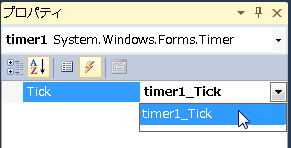
 このトピックの作業結果
このトピックの作業結果
タイルはタイマーに基づいてテンプレートを変更します。 タイルの1番目のテンプレートが数秒間表示された後、2番目のテンプレートが1番目の代わりに表示されます。
