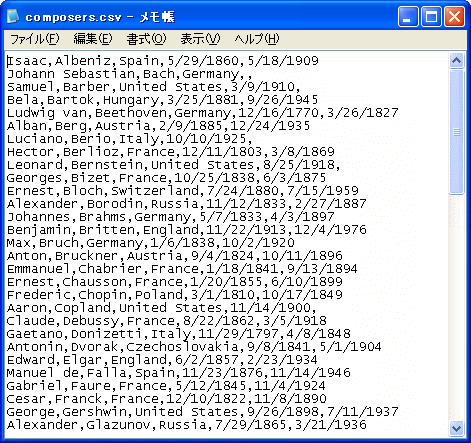ExportToDelimitedFileメソッドを設定するには、エクスポートボタンの Click イベントに次のコードを追加します。
Visual Basic コードの書き方
| Visual Basic |
コードのコピー
|
|---|---|
Me.C1TrueDBGrid1.ExportToDelimitedFile("c:\temp\composers.csv", C1.Win.C1TrueDBGrid.RowSelectorEnum.AllRows, ",")
|
|
C#コードの書き方
| C# |
コードのコピー
|
|---|---|
this.c1TrueDBGrid1.ExportToDelimitedFile(@"c:\temp\composers.csv", C1.Win.C1TrueDBGrid.RowSelectorEnum.AllRows, ","); |
|
Note: TrueDBGrid's export and printing features uses the C1.Win.Printing NuGet package, which provides three libraries: C1.PrintDocument, C1.Win.PrintPreview and C1.Win.RibbonPreview. Each library provides a set of previewing controls or components. The PrintDocument library provides the PrintDocument and MultiDocument components, the PrintPreview library provides the PreviewOutlineView, PreviewPane, PreviewTextSearchPanel, Thumbnail, PrintPreviewControl and PrintPreviewDialog components, and RibbonPreview provides the RibbonPreview and RibbonPreviewDialog components. Since C1Report is now obsolete, make sure that the references for C1Report libraries is replaced by individual library references in the C1.Win.Printing nuget.
 このトピックの作業結果
このトピックの作業結果
エクスポートボタンをクリックすると、一時ディレクトリに文字区切りテキストファイルが作成されます。ファイル内の各値はカンマで区切られます。