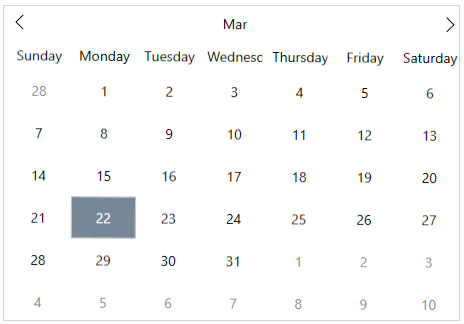The Calendar control supports date formats, Header Month and Day of Week formats. It is elaborated as shown in the following sections:
Header Month Format
Calendar lets you to set the format used to display the month of the year when the view mode is 'month'. By default, the format is "MMM". You can manually set the header month format as shown in the code snippet below:
| XAML |
コードのコピー
|
|---|---|
<c1:C1Calendar x:Name="calendar" HorizontalAlignment="Left" VerticalAlignment="Top" HeaderMonthFormat="MMMM yyyy" ></c1:C1Calendar> |
|
This is how the resulting output looks like:
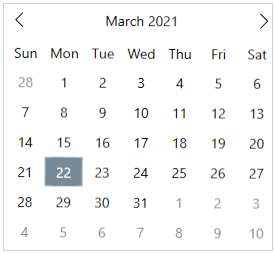
Day of Week Format
Calendar lets you to set the format used to display the week days when the view mode is 'month'. By default, the week day format is "ddd". You can manually set the day of week format as shown in the code snippet below:
| XAML |
コードのコピー
|
|---|---|
<c1:C1Calendar x:Name="calendar" HorizontalAlignment="Left" VerticalAlignment="Top" DayOfWeekFormat="dddd" > </c1:C1Calendar> |
|
This is how the resulting output looks like: