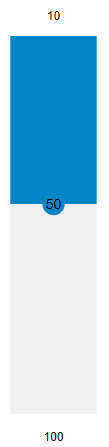The LinearGauge control uses a linear pointer to show a value along a linear scale. You can set the value across the linear frame using the Value property to display the value you want to display.
You can also set the Min and Max properties of the Linear Gauge to mark the minimum value and maximum gauge values.
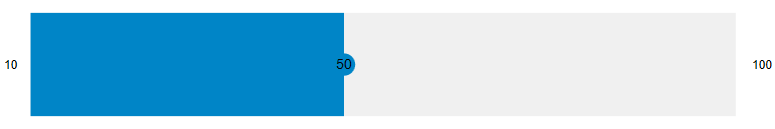
Further, you can also set the direction of the Linear Gauge using the Direction property to create vertical Linear Gauge. For more information about gauge direction, see Direction.