Gauges for WPF (Beta) is a suite of data visualization controls such as Linear Gauge, Radial Gauge and BulletGraph that helps to create interactive dashboards. The suite of Gauge controls can be used to showcase several data points or range of data points in a well-defined and compact area. The controls can be used to showcase a definite range to let users determine instantly whether the current value is low, high, or intermediate.
All the three controls, Radial Gauge, Linear Gauge and BulletGraph come with a simple and clean design to enhance your data visualizations.
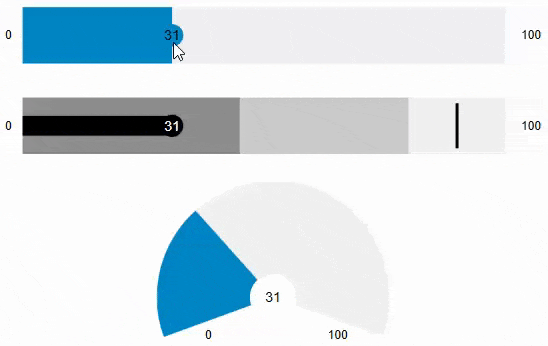
The following section provides a brief introduction to the three Gauge controls:
- Radial Gauge: The Radial Gauge control displays numerical values along a circular or semi-circular frame, using an indicator. You can use Radial Gauge to indicate data such as volume and speed on a vehicle dashboard.
- Linear Gauge: The Linear Gauge control shows numerical values on a linear scale, using an indicator. You can alter the linear scale orientation to either vertical or horizontal. You can use Linear Gauge to indicate data such as temperature, humidity and windspeed on a weather forecast dashboard.
- BulletGraph: The BulletGraph control is a variant of the linear gauge control. It displays values on a linear scale indicating whether the values are in good, bad or in some other state. You can use the BulletGraph control to depict annual sales and KPI in dashboard.