With paging, large data can be loaded in the ListView control in chunks or pages.
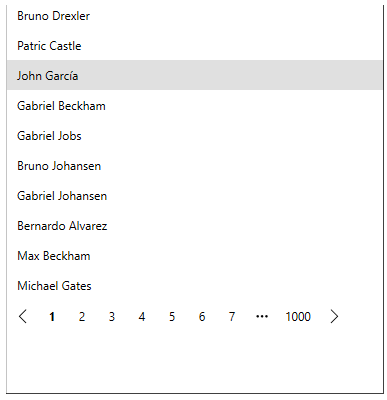
DataCollection provides C1PagedDataCollection<T> class, which supports paging in the ListView control. The C1PagedDataCollection<T> class works as a collection that wraps another collection to be shown in pages.
The following code implements paging in the ListView control with the help of the C1DataPager control.