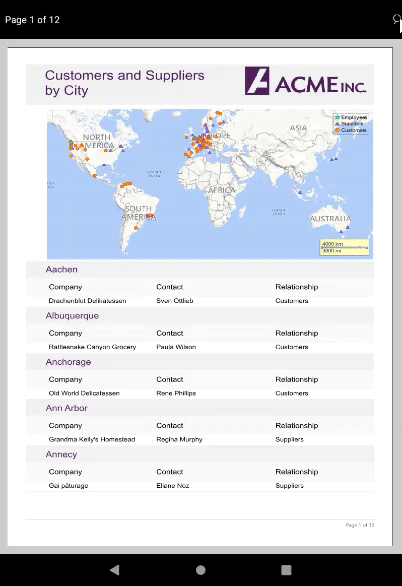FlexViewer provides the flexibility to find text in a document. It provides a search icon at the top-right corner of the toolbar. On clicking the search icon, the search toolbar appears replacing the existing toolbar. In the search toolbar, you can simply type in the text and press Enter to search for it in the document. The FlexViewer control highlights all the matching instances making it easy for you to find all the occurrences of searched text in the document.
The following GIF depicts how text search can be performed in FlexViewer.