注釈は、重要なニュースまたはイベントをマークするために、FlexChart 上の特定のデータポイントにアタッチして使用されます。注釈は、画像、図形、テキストなどの任意の要素をチャート上に配置するためにも使用できます。FlexChart コントロールは、多角形、線、楕円、四角形、画像、テキストなどのさまざまな注釈が組み込まれています。
FlexChart 上の注釈の位置は、Position プロパティを Bottom、Center、Left、Right、または Top に設定することで指定できます。FlexChart で注釈の添付方法を指定するには Content プロパティを使用し、その値を次のように設定します。
- Absolute:注釈の座標は、注釈の図形データ(ピクセル単位)によって指定されます。
- DataCoordinate:注釈の座標は、データ座標で指定されます。
- DataIndex:注釈の座標は、データ系列インデックスとデータポイントインデックスによって指定されます。
- Relative:注釈の座標は、コントロール内の相対位置として指定されます。(0, 0) は左上隅、(1, 1) は右下隅を表します。
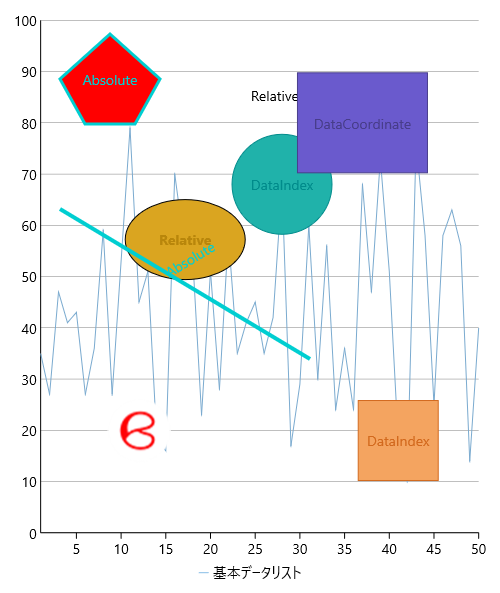
注釈を FlexChart コントロールに適用するには、次の手順を実行します。
- AnnotationController.cs ファイルに次の import文を追加します。
C# コードのコピーusing System; using System.Collections.Generic; using UIKit; using CoreGraphics; using C1.iOS.Chart; using C1.iOS.Chart.Annotation; using CoreText;
- ViewController.cs ファイルの内容を次のコードに置き換えます。
C# コードのコピーpublic class AnnotationViewModel { List <DataItem> _data; List <DataItem> _simpleData; Random rnd = new Random(); public List <DataItem> Data { get { if (_data == null) { _data = new List < DataItem > (); for (int i = 1; i < 51; i++) { _data.Add(new DataItem() { X = i, Y = rnd.Next(10, 100) }); } } return _data; } } public List <DataItem> SimpleData { get { if (_simpleData == null) { _simpleData = new List <DataItem> (); _simpleData.Add(new DataItem() { X = 1, Y = 30 }); _simpleData.Add(new DataItem() { X = 2, Y = 20 }); _simpleData.Add(new DataItem() { X = 3, Y = 30 }); _simpleData.Add(new DataItem() { X = 4, Y = 65 }); _simpleData.Add(new DataItem() { X = 5, Y = 70 }); _simpleData.Add(new DataItem() { X = 6, Y = 60 }); } return _simpleData; } } } public class DataItem { public int X { get; set; } public int Y { get; set; } } public partial class AnnotationController: UIViewController { FlexChart chart; public AnnotationController(): base("AnnotationController", null) {} public AnnotationController(IntPtr handle): base(handle) { } public override void ViewDidLoad() { base.ViewDidLoad(); chart = new FlexChart(); chart.LegendPosition = ChartPositionType.Bottom; chart.ChartType = ChartType.Line; chart.BindingX = "X"; chart.Series.Add(new ChartSeries() { SeriesName = "Base dataList", Binding = "Y,Y" }); chart.ItemsSource = new AnnotationViewModel().Data; this.Add(chart); Text text = new Text() { Content = "Relative", Location = new CGPoint(0.5, 0.5), Attachment = AnnotationAttachment.Relative }; text.AnnotationStyle = new ChartStyle() { FontSize = 15, Stroke = UIColor.Black, FontFamily = UIFont.FromName("GenericSansSerif", 15) }; Ellipse ellipse = new Ellipse() { Content = "Relative", Location = new CGPoint(0.4, 0.45), Width = 120, Height = 80, Attachment = AnnotationAttachment.Relative }; ellipse.AnnotationStyle = new ChartStyle() { Fill = UIColor.FromRGBA(0.85 f, 0.65 f, 0.12 f, 1.0 f), Stroke = UIColor.FromRGBA(0.75 f, 0.55 f, 0.06 f, 1.0 f), FontFamily = UIFont.ItalicSystemFontOfSize(10) }; Circle circle = new Circle() { Content = "DataIndex", Radius = 50, SeriesIndex = 0, PointIndex = 27, Attachment = AnnotationAttachment.DataIndex }; circle.AnnotationStyle = new ChartStyle() { Fill = UIColor.FromRGBA(0.17 f, 0.70 f, 0.67 f, 1.0 f), Stroke = UIColor.FromRGBA(0.13 f, 0.58 f, 0.58 f, 1.0 f), FontFamily = UIFont.BoldSystemFontOfSize(10) }; Rectangle rectangle = new Rectangle() { Content = "DataCoordinate", Width = 130, Height = 100, Location = new CGPoint(37, 80), Attachment = AnnotationAttachment.DataCoordinate }; rectangle.AnnotationStyle = new ChartStyle() { Fill = UIColor.FromRGBA(0.42 f, 0.35 f, 0.80 f, 1.0 f), Stroke = UIColor.FromRGBA(0.29 f, 0.25 f, 0.57 f, 1.0 f), FontFamily = UIFont.BoldSystemFontOfSize(10) }; Square square = new Square() { Content = "DataIndex", Length = 80, SeriesIndex = 0, PointIndex = 40, Attachment = AnnotationAttachment.DataIndex }; square.AnnotationStyle = new ChartStyle() { Fill = UIColor.FromRGBA(0.96 f, 0.64 f, 0.38 f, 1.0 f), Stroke = UIColor.FromRGBA(0.89 f, 0.54 f, 0.25 f, 1.0 f), FontFamily = UIFont.BoldSystemFontOfSize(10) }; Polygon polygon = new Polygon() { Content = "polygonAnno", Attachment = AnnotationAttachment.Absolute }; polygon.Points = CreatePoints(); polygon.AnnotationStyle = new ChartStyle() { Fill = UIColor.Red, StrokeThickness = 3, Stroke = UIColor.FromRGBA(0.98 f, 0.06 f, 0.05 f, 1.0 f), FontFamily = UIFont.BoldSystemFontOfSize(10) }; Line line = new Line() { Content = "絶対的", Start = new CGPoint(50, 200), End = new CGPoint(300, 350), Attachment = AnnotationAttachment.Absolute }; line.AnnotationStyle = new ChartStyle() { StrokeThickness = 4, FontSize = 10, FontAttributes = CTFontSymbolicTraits.Bold, Stroke = UIColor.FromRGBA(0.20 f, 0.81 f, 0.82 f, 1.0 f), FontFamily = UIFont.BoldSystemFontOfSize(10) }; Image image = new Image() { Location = new CGPoint(12, 20), Attachment = AnnotationAttachment.DataCoordinate }; image.Source = new UIImage("Images/xuni_butterfly.png"); AnnotationLayer layer = new AnnotationLayer(); layer.Annotations.Add(text); layer.Annotations.Add(ellipse); layer.Annotations.Add(circle); layer.Annotations.Add(rectangle); layer.Annotations.Add(square); layer.Annotations.Add(polygon); layer.Annotations.Add(line); layer.Annotations.Add(image); chart.Layers.Add(layer); } private System.Collections.ObjectModel.ObservableCollection <CGPoint> CreatePoints() { System.Collections.ObjectModel.ObservableCollection <CGPoint> points = new System.Collections.ObjectModel.ObservableCollection <CGPoint>(); points.Add(new CGPoint(100, 25)); points.Add(new CGPoint(50, 70)); points.Add(new CGPoint(75, 115)); points.Add(new CGPoint(125, 115)); points.Add(new CGPoint(150, 70)); return points; } public override void ViewDidLayoutSubviews() { base.ViewDidLayoutSubviews(); chart.Frame = new CGRect(this.View.Frame.X, this.View.Frame.Y + 80, this.View.Frame.Width, this.View.Frame.Height - 80); }