FlexViewer, as the name suggests, is a flexible, fast and powerful previewing control which comes with a modern, interactive and user-friendly UI. Currently, it uses GcPdf as its document source. FlexViewer allows you to view PDF documents, navigate through the PDF pages using page navigation option that let's you jump to a specific page by just typing specified page number in the Page textbox. In addition, it allows you to search text in the PDF document and zoom the PDF page from the UI itself, eliminating the need of writing any code.
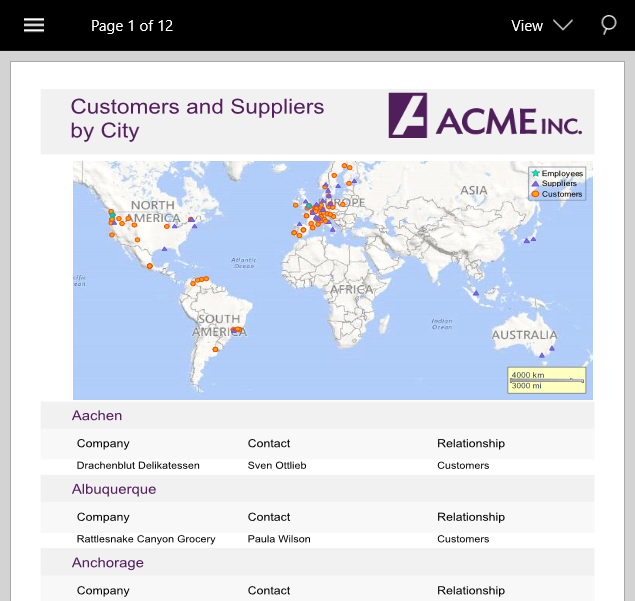
Key Features
The key features of FlexViewer are as follows:
- Modern user-friendly UI: Interactive and user friendly UI that helps preview PDF documents with ease.
- View PDF documents: Load and display PDF document content, including images and shapes, in the FlexViewer control.
- Page navigation: Navigate to a specific page using the page label from the FlexViewer toolbar.
- Search text: Find text in document using Search toolbar and get highlighted search results.
- Export PDF: Save PDF documents to a file, stream or as images in different formats, such as BMP, JPEG, PNG, GIF, and TIFF.
- Virtualize UI: Open large documents without going out of memory.