Sunburst グラフセグメントをクリックして、データポイントを選択できます。FlexChartBase クラスで提供されている SelectionMode プロパティを ChartSelectionMode 列挙に含まれる次の値のいずれかに設定できます。
- None(デフォルト):選択は無効です。
- Point:ポイントが選択されます。
選択をカスタマイズするには、C1FlexPie クラスで提供される SelectedItemOffset および SelectedItemPosition プロパティを使用します。SelectedItemOffset プロパティを使用すると、選択されている Sunburst グラフセグメントをコントロールの中心から離す距離を指定できます。また、SelectedItemPosition プロパティを使用すると、選択されている Sunburst グラフセグメントの位置を指定できます。SelectedItemPosition プロパティは、Position 列挙に含まれる値を受け取ります。このプロパティを「None」以外の設定すると、項目が選択されたときに円が回転します。
さらに、FlexChartBase クラスで提供されている SelectionStyle プロパティを使用すると、ChartStyle クラスで提供されるプロパティにアクセスして、Sunburst チャートのスタイルを設定できます。
次の図に、データポイントが選択されている Sunburst チャートを示します。
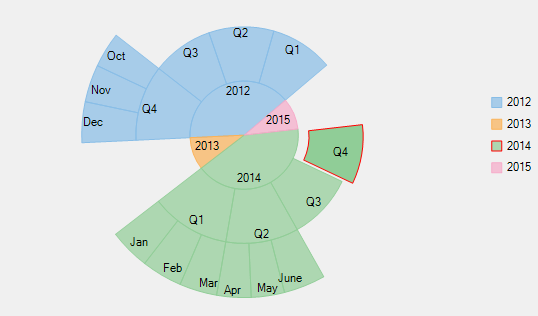
次のコードスニペットでは、上記のプロパティを設定しています。