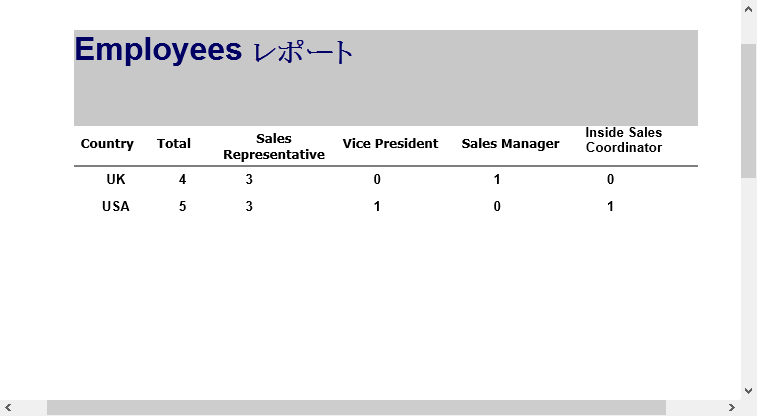クロス集計レポートは、データを 2 次元(下方向と横方向)にグループ化します。クロス集計レポートは、情報を相互参照する形式で大量のデータをまとめる場合に便利です。
次の手順に従って、「FlexReport クイックスタート」で作成したレポートにクロス集計レポートを作成します。
- FlexReport クイックスタートプロジェクトの Form に、Button を追加します。
- ボタンの Name を「crossC1Button」に、Text を「View Cross Tab-Report」に設定します。
- Click イベントを crossC1Button_Click という名前で作成します。
- 次のコードを記述します。
Private grp2 As Group Private Sub crossC1Button_Click(sender As Object, e As EventArgs) btnEmployees.PerformClick() c1FlexReport1.Sections.Detail.Visible = False grp2 = c1FlexReport1.Groups.Add("GrpCountry", "Country", SortEnum.Ascending) ' 新しいグループのヘッダーセクションを書式設定します c1FlexReport1.Sections.PageHeader.Height = 600 shpfld2.Top = 600 s = grp2.SectionHeader s.Height = 400 s.AutoHeight = AutoSizeBehavior.GrowAndShrink s.Visible = True textFld4.Text = "Country" textFld4.Width = 1000 textFld4.Align = FieldAlignEnum.CenterMiddle textFld4.Height = 400 textFld4.Font.Bold = True textFld4.Font.Size = 10 textFld5.Text = "Total" textFld5.Width = 1000 textFld5.Left = 1000 textFld5.Align = FieldAlignEnum.CenterMiddle textFld5.Height = 400 textFld5.Font.Bold = True textFld5.Font.Size = 10 textFld6.Text = "Sales Representative" textFld6.Width = 2000 textFld6.Left = 2000 textFld6.Align = FieldAlignEnum.CenterMiddle textFld6.Height = 500 textFld6.Font.Bold = True textFld6.Font.Size = 10 textFld7.Text = "Vice President" textFld7.Width = 1500 textFld7.Left = 4000 textFld7.Align = FieldAlignEnum.CenterMiddle textFld7.Height = 400 textFld7.Font.Bold = True textFld7.Font.Size = 10 textFld8.Text = "Sales Manager" textFld8.Width = 1500 textFld8.Left = 5800 textFld8.Align = FieldAlignEnum.CenterMiddle textFld8.Height = 400 textFld8.Font.Bold = True textFld8.Font.Size = 10 Dim isc As New TextField() isc.Text = "Inside Sales Coordinator" isc.Width = 1500 isc.Left = 7500 isc.Align = FieldAlignEnum.CenterMiddle isc.Height = 400 isc.Font.Bold = True isc.Font.Size = 10 isc.Visible = True c1FlexReport1.Sections.PageHeader.Fields.Add(isc) Dim f1 As New Field() f1.Name = "Country" f1.Text = "Country" f1.Left = 80 f1.Top = 0 f1.Width = 1000 f1.Height = 400 f1.Align = FieldAlignEnum.CenterMiddle f1.MarginLeft = 100 f1.Calculated = True f1.Visible = True f1.BackColor = Color.Transparent f1.Font.Bold = True f1.Font.Size = 10 s.Fields.Add(f1) Dim f7 As New TextField() f7.Name = "RunCount" f7.Text = "=Count(Title)" f7.Left = 1080 f7.Top = 0 f7.Width = 1000 f7.Height = 400 f7.Align = FieldAlignEnum.CenterMiddle f7.MarginLeft = 100 f7.Visible = True f7.Font.Bold = True f7.Font.Size = 10 s.Fields.Add(f7) Dim f8 As New TextField() f8.Name = "SRCount" f8.Text = "=Count(Title, Title = ""Sales Representative"")" f8.Left = 2080 f8.Top = 0 f8.Width = 1000 f8.Height = 400 f8.Align = FieldAlignEnum.CenterMiddle f8.MarginLeft = 100 f8.Visible = True f8.Font.Bold = True f8.Font.Size = 10 s.Fields.Add(f8) Dim f9 As New TextField() f9.Name = "VPCount" f9.Text = "=Count(Title, Title = ""Vice President, Sales"")" f9.Left = 4000 f9.Top = 0 f9.Width = 1000 f9.Height = 400 f9.Align = FieldAlignEnum.CenterMiddle f9.MarginLeft = 100 f9.Visible = True f9.Font.Bold = True f9.Font.Size = 10 s.Fields.Add(f9) Dim f10 As New TextField() f10.Name = "SMCount" f10.Text = "=Count(Title, Title = ""Sales Manager"")" f10.Left = 5800 f10.Top = 0 f10.Width = 1000 f10.Height = 400 f10.Align = FieldAlignEnum.CenterMiddle f10.MarginLeft = 100 f10.Visible = True f10.Font.Bold = True f10.Font.Size = 10 s.Fields.Add(f10) Dim f11 As New TextField() f11.Name = "ISCCount" f11.Text = "=Count(Title, Title = ""Inside Sales Coordinator"")" f11.Left = 7500 f11.Top = 0 f11.Width = 1000 f11.Height = 400 f11.Align = FieldAlignEnum.CenterMiddle f11.MarginLeft = 100 f11.Visible = True f11.Font.Bold = True f11.Font.Size = 10 s.Fields.Add(f11) c1FlexReport1.Render() End Sub
Group grp2; private void crossC1Button_Click(object sender, EventArgs e) { btnEmployees.PerformClick(); c1FlexReport1.Sections.Detail.Visible = false; grp2 = c1FlexReport1.Groups.Add("GrpCountry", "Country", SortEnum.Ascending); // 新しいグループのヘッダーセクションを書式設定します c1FlexReport1.Sections.PageHeader.Height = 600; shpfld2.Top = 600; s = grp2.SectionHeader; s.Height = 400; s.AutoHeight = AutoSizeBehavior.GrowAndShrink; s.Visible = true; textFld4.Text = "Country"; textFld4.Width = 1000; textFld4.Align = FieldAlignEnum.CenterMiddle; textFld4.Height = 400; textFld4.Font.Bold = true; textFld4.Font.Size = 10; textFld5.Text = "Total"; textFld5.Width = 1000; textFld5.Left = 1000; textFld5.Align = FieldAlignEnum.CenterMiddle; textFld5.Height = 400; textFld5.Font.Bold = true; textFld5.Font.Size = 10; textFld6.Text = "Sales Representative"; textFld6.Width = 2000; textFld6.Left = 2000; textFld6.Align = FieldAlignEnum.CenterMiddle; textFld6.Height = 500; textFld6.Font.Bold = true; textFld6.Font.Size = 10; textFld7.Text = "Vice President"; textFld7.Width = 1500; textFld7.Left = 4000; textFld7.Align = FieldAlignEnum.CenterMiddle; textFld7.Height = 400; textFld7.Font.Bold = true; textFld7.Font.Size = 10; textFld8.Text = "Sales Manager"; textFld8.Width = 1500; textFld8.Left = 5800; textFld8.Align = FieldAlignEnum.CenterMiddle; textFld8.Height = 400; textFld8.Font.Bold = true; textFld8.Font.Size = 10; TextField isc = new TextField(); isc.Text = "Inside Sales Coordinator"; isc.Width = 1500; isc.Left = 7500; isc.Align = FieldAlignEnum.CenterMiddle; isc.Height = 400; isc.Font.Bold = true; isc.Font.Size = 10; isc.Visible = true; c1FlexReport1.Sections.PageHeader.Fields.Add(isc); Field f1 = new Field(); f1.Name = "Country"; f1.Text = "Country"; f1.Left = 80; f1.Top = 0; f1.Width = 1000; f1.Height = 400; f1.Align = FieldAlignEnum.CenterMiddle; f1.MarginLeft = 100; f1.Calculated = true; f1.Visible = true; f1.BackColor = Color.Transparent; f1.Font.Bold = true; f1.Font.Size = 10; s.Fields.Add(f1); TextField f7 = new TextField(); f7.Name = "RunCount"; f7.Text = "=Count(Title)"; f7.Left = 1080; f7.Top = 0; f7.Width = 1000; f7.Height = 400; f7.Align = FieldAlignEnum.CenterMiddle; f7.MarginLeft = 100; f7.Visible = true; f7.Font.Bold = true; f7.Font.Size = 10; s.Fields.Add(f7); TextField f8 = new TextField(); f8.Name = "SRCount"; f8.Text = "=Count(Title, Title = \"Sales Representative\")"; f8.Left = 2080; f8.Top = 0; f8.Width = 1000; f8.Height = 400; f8.Align = FieldAlignEnum.CenterMiddle; f8.MarginLeft = 100; f8.Visible = true; f8.Font.Bold = true; f8.Font.Size = 10; s.Fields.Add(f8); TextField f9 = new TextField(); f9.Name = "VPCount"; f9.Text = "=Count(Title, Title = \"Vice President, Sales\")"; f9.Left = 4000; f9.Top = 0; f9.Width = 1000; f9.Height = 400; f9.Align = FieldAlignEnum.CenterMiddle; f9.MarginLeft = 100; f9.Visible = true; f9.Font.Bold = true; f9.Font.Size = 10; s.Fields.Add(f9); TextField f10 = new TextField(); f10.Name = "SMCount"; f10.Text = "=Count(Title, Title = \"Sales Manager\")"; f10.Left = 5800; f10.Top = 0; f10.Width = 1000; f10.Height = 400; f10.Align = FieldAlignEnum.CenterMiddle; f10.MarginLeft = 100; f10.Visible = true; f10.Font.Bold = true; f10.Font.Size = 10; s.Fields.Add(f10); TextField f11 = new TextField(); f11.Name = "ISCCount"; f11.Text = "=Count(Title, Title = \"Inside Sales Coordinator\")"; f11.Left = 7500; f11.Top = 0; f11.Width = 1000; f11.Height = 400; f11.Align = FieldAlignEnum.CenterMiddle; f11.MarginLeft = 100; f11.Visible = true; f11.Font.Bold = true; f11.Font.Size = 10; s.Fields.Add(f11); c1FlexReport1.Render(); } - プロジェクトを実行します。[View Cross Tab-Report]ボタンをクリックしてクロス集計レポートを表示します。2 か国の従業員の役職の内訳が表示されることを確認します。