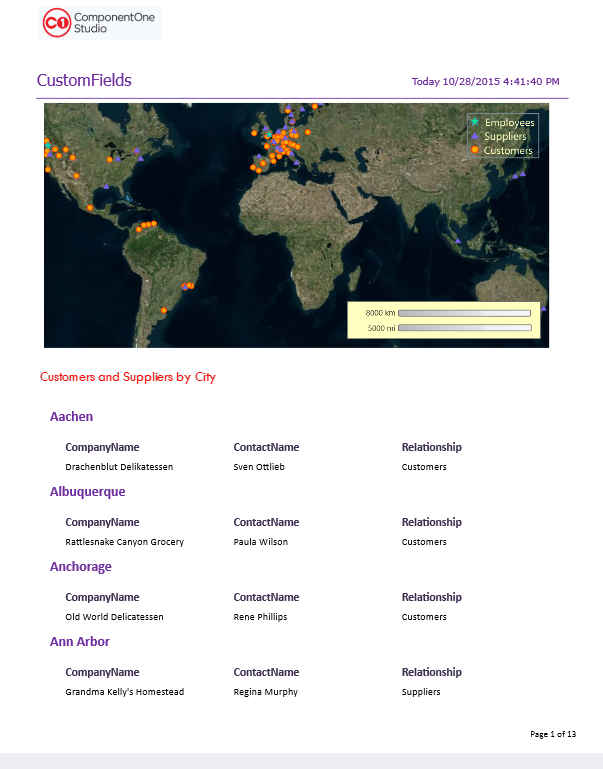SuperLabel フィールドは、レポートに HTML テキストを挿入するために使用されます。 FlexReport supports SuperLabel fields using its extensible custom field architecture. In the following sections, you'll see how you to customize SuperLabel fields in reports using the FlexReportDesigner application. The SuperLabel custom field uses three assemblies, C1.Win.FlexReport.CustomFields, C1.Win and C1.Win.SuperTooltip, which should be in the same folder as the FlexReportDesigner app.
To start using the SuperLabel custom field in the FlexReportDesigner application, complete the following steps:
- C1FlexReportDesigner アプリケーションを実行します。
-
C1FlexReportDesigner ツールバーにマップアイコンがあることを確認します。アイコンがない場合は、C1FlexReportDesigner.4.exe.settings ファイルの <customfields> セクションに次の行を追加する必要があります。
コードのコピー<customfields> <item value="C1.Win.FlexReport.CustomFields.4.5.2;C1.Win.FlexReport.CustomFields.Map" /> </customfields> - 新しいレポートを作成するか、既存のレポートを開きます。例については、「クイックスタート」を参照してください。
- マップアイコンをクリックし、レポートまでドラッグしてマップフィールドを追加します。
これで終わりです。マップフィールドには主に次の要素があります。
マップカスタムフィールドで作成したレポートに SuperLabel フィールドを追加してみます。
- レポートを開きます。
- ページヘッダーの Visible プロパティを True に設定します。
- SuperLabel フィールドをレポートのページヘッダーセクションにドロップします。
- プロパティペインで、Text プロパティを次のテキストに設定します。
SuperLabel.Text コードのコピー<html><body><font color="Red">Customers and Suppliers by City</font></body></html>
- デザイナには、SuperLabel フィールドが次のように表示されます。
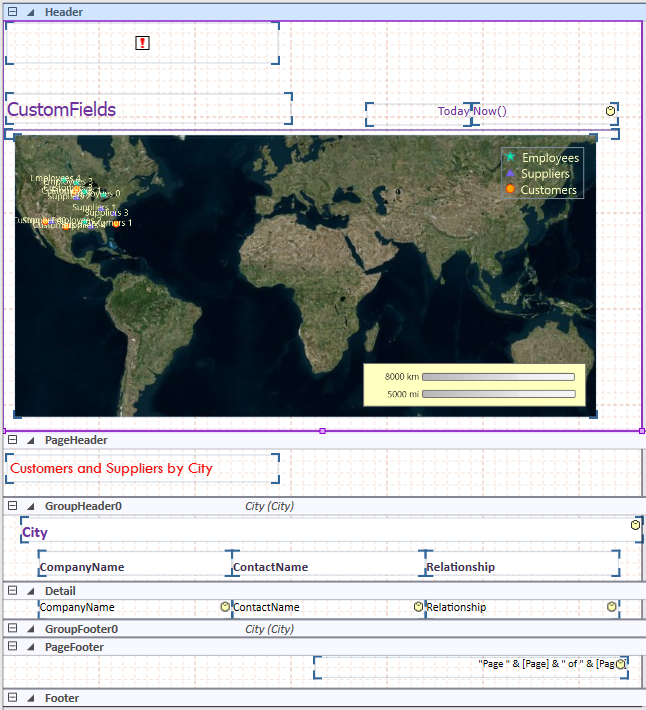
- レポートをプレビュー表示します。