Scheduler for WPF では、実行時に[連絡先]ダイアログボックスを使って作成された連絡先がサポートされます。リストに追加した連絡先を予定に割り当てることができます。
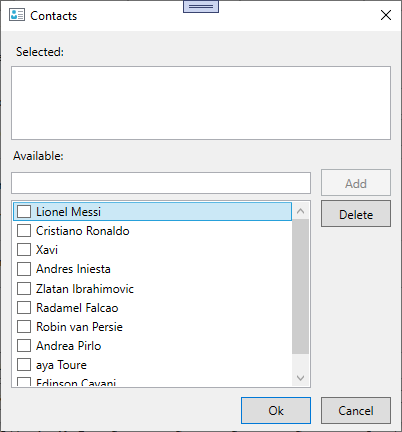
実行時に連絡先を追加するには
- 新しい予定を追加するか、既存の予定を開きます。
- [予定]ダイアログボックスで、[連絡先]ボタンをクリックします。[連絡先]ダイアログボックスが表示されます。
- [利用可能な項目]テキストボックスに名前を入力して[追加]をクリックします。
- [OK]をクリックして、[連絡先]ダイアログボックスを閉じます。
To add contacts programmatically in the Appointment dialog, use the following code:
| C# |
コードのコピー
|
|---|---|
ObservableCollection<string> contacts = new ObservableCollection<string>(); private void Add_Contacts(object sender, RoutedEventArgs e) { contacts.Add("Lionel Messi"); contacts.Add("Cristiano Ronaldo"); contacts.Add("Xavi"); contacts.Add("Andres Iniesta"); contacts.Add("Zlatan Ibrahimovic"); contacts.Add("Radamel Falcao"); contacts.Add("Robin van Persie"); contacts.Add("Andrea Pirlo"); contacts.Add("aya Toure"); contacts.Add("Edinson Cavani"); foreach (string contact in contacts) { Contact cnt = new Contact(); cnt.MenuCaption = contact; if (!sched1.DataStorage.ContactStorage.Contacts.Any(x => x.MenuCaption == contact)) sched1.DataStorage.ContactStorage.Contacts.Add(cnt); } } |
|