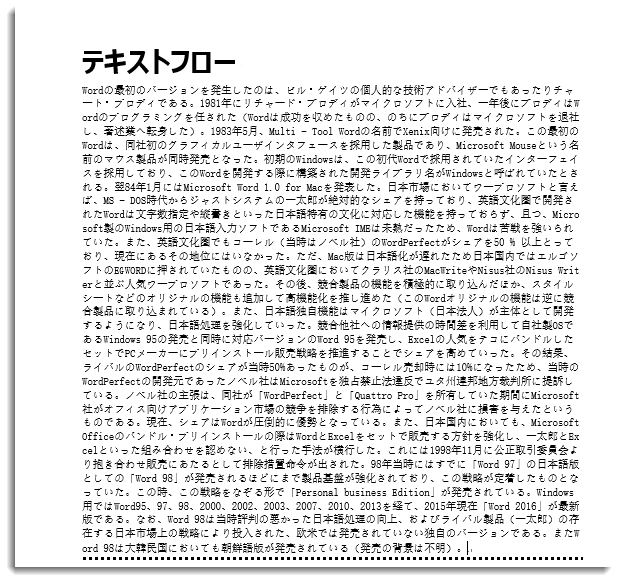' 長い文字列をリソースファイルからロードします
Dim text As String = "Resource not found..."
Using sr = New StreamReader(DataAccess.GetStream("flow.txt"))
text = sr.ReadToEnd()
End Using
text = text.Replace(vbTab, " ")
' PDF ドキュメントを作成します
word.Info.Title = "テキストフロー"
word.LineBreak()
' タイトルを追加します
Dim titleFont As New Font("Tahoma", 24, RtfFontStyle.Bold)
Dim bodyFont As New Font("Tahoma", 9)
Dim rcPage As Rect = WordUtils.PageRectangle(word)
Dim paragraph = New RtfParagraph()
Dim title = New RtfString(word.Info.Title, titleFont, RtfUnderlineStyle.Dotted)
paragraph.Add(title)
word.Add(paragraph)
word.LineBreak()
word.LineBreak()
' 文字列を複数の段とページにまたがってレンダリングします
For Each s As var In text.Split(New String() {Environment.NewLine}, StringSplitOptions.None)
word.AddParagraph(s, bodyFont, Colors.Black, RtfHorizontalAlignment.Justify)
Next