パディングでセルのコンテンツに対する余白を設定できます。次のコードでは、1つ目のButton型セルに周囲2ピクセルの余白を作成します。
Imports GrapeCity.Win.CalendarGrid Dim today As DateTime = DateTime.Today Dim buttonCellType1 As New CalendarButtonCellType() GcCalendarGrid1.Content(today).Rows(1).Cells(0).Value = "button1" GcCalendarGrid1.Content(today).Rows(1).Cells(0).CellStyle.Padding = new Padding(2, 2, 2, 2) GcCalendarGrid1.Content(today).Rows(1).Cells(0).CellType = buttonCellType1 Dim buttonCellType2 As New CalendarButtonCellType() GcCalendarGrid1.Content(today).Rows(2).Cells(0).Value = "button2" GcCalendarGrid1.Content(today).Rows(2).Cells(0).CellType = buttonCellType2 GcCalendarGrid1.ScrollIntoView(today)
using GrapeCity.Win.CalendarGrid; var today = DateTime.Today; var buttonCellType1 = new CalendarButtonCellType(); gcCalendarGrid1.Content[today].Rows[1].Cells[0].Value = "button1"; gcCalendarGrid1.Content[today].Rows[1].Cells[0].CellStyle.Padding = new Padding(2, 2, 2, 2); gcCalendarGrid1.Content[today].Rows[1].Cells[0].CellType = buttonCellType1; var buttonCellType2 = new CalendarButtonCellType(); gcCalendarGrid1.Content[today].Rows[2].Cells[0].Value = "button2"; gcCalendarGrid1.Content[today].Rows[2].Cells[0].CellType = buttonCellType2; gcCalendarGrid1.ScrollIntoView(today);
結果は次のようになります。
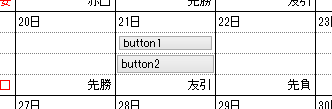
 |
注意: コンテンツの一部が画面に表示されない場合、マウスオーバー時にコンテンツの全体を示すツールチップが表示されます。 |
参照