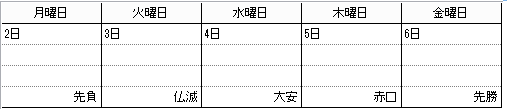
週スタイルのカレンダーで週末(土曜日と日曜日)を非表示にするには、CalendarWeekView.ShowWeekendプロパティをFalseに設定します。
Imports GrapeCity.Win.CalendarGrid Dim weekView As New CalendarWeekView() weekView.ShowWeekend = False GcCalendarGrid1.CalendarView = weekView
using GrapeCity.Win.CalendarGrid; CalendarWeekView weekView = new CalendarWeekView(); weekView.ShowWeekend = false; gcCalendarGrid1.CalendarView = weekView;
任意の曜日を非表示にするには、LayoutSettings.SetHorizontalVisibleメソッドを使用して、実行時に表示される列のインデックスから非表示にしたい列をFalseに設定します。たとえば、左端に表示されているのが日曜日のとき(GcCalendarGrid.DateFormatInfo.FirstDayOfWeekがSundayのとき)、水曜日を非表示にするには日曜日を0として3番目の列を非表示にします。
Dim weekView As New CalendarWeekView() GcCalendarGrid1.CalendarView = weekView GcCalendarGrid1.LayoutSettings.SetHorizontalVisible(3, False)
using GrapeCity.Win.CalendarGrid; CalendarWeekView weekView = new CalendarWeekView(); gcCalendarGrid1.CalendarView = weekView; gcCalendarGrid1.LayoutSettings.SetHorizontalVisible(3, false);
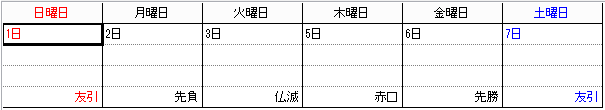
曜日自体を非表示にするのではなく、曜日のスペースを保持したまま予定だけを空欄にするには、たとえば次のような方法があります。この方法では、特定の日のセルを結合して他の人の違いを明確にします。
Imports GrapeCity.Win.CalendarGrid Dim weekView As New CalendarWeekView() GcCalendarGrid1.CalendarView = weekView GcCalendarGrid1.FirstDateInView = New DateTime(2014, 6, 1) GcCalendarGrid1.Content(new DateTime(2014, 6, 4)).Rows(0).Cells(0).RowSpan = 4 GcCalendarGrid1.Content(new DateTime(2014, 6, 4)).Rows(0).Cells(0).DateFormat = "" GcCalendarGrid1.Content(new DateTime(2014, 6, 4)).Rows(0).Cells(0).Value = "定休日" GcCalendarGrid1.Content(new DateTime(2014, 6, 4)).Rows(0).Cells(0).CellStyle.BackColor = Color.WhiteSmoke GcCalendarGrid1.Content(new DateTime(2014, 6, 4)).Rows(0).Cells(0).CellStyle.Alignment = CalendarGridContentAlignment.MiddleCenter
using GrapeCity.Win.CalendarGrid; var weekView = new CalendarWeekView(); gcCalendarGrid1.CalendarView = weekView;gcCalendarGrid1.FirstDateInView = new DateTime(2014, 6, 1); gcCalendarGrid1.Content[new DateTime(2014, 6, 4)].Rows[0].Cells[0].RowSpan = 4; gcCalendarGrid1.Content[new DateTime(2014, 6, 4)].Rows[0].Cells[0].DateFormat = ""; gcCalendarGrid1.Content[new DateTime(2014, 6, 4)].Rows[0].Cells[0].Value = "定休日"; gcCalendarGrid1.Content[new DateTime(2014, 6, 4)].Rows[0].Cells[0].CellStyle.BackColor = Color.WhiteSmoke; gcCalendarGrid1.Content[new DateTime(2014, 6, 4)].Rows[0].Cells[0].CellStyle.Alignment = CalendarGridContentAlignment.MiddleCenter;

あるいは、ある曜日を表示しつつ、この曜日の操作を禁止するには、次のようにGcCalendarGrid.CurrentCellPositionChangingイベントを使って移動を禁止することができます。次のコードは日曜日への移動を禁止します。
Private Sub GcCalendarGrid1_CurrentCellPositionChanging(sender As Object, e As _ GrapeCity.Win.CalendarGrid.CalendarCellPositionChangingEventArgs) Handles _ GcCalendarGrid1.CurrentCellPositionChanging If e.NewCellPosition.Date.DayOfWeek = DayOfWeek.Sunday Then e.Cancel = True End If End Sub
private void gcCalendarGrid1_CurrentCellPositionChanging(object sender, CalendarCellPositionChangingEventArgs e) { if (e.NewCellPosition.Date.DayOfWeek == DayOfWeek.Sunday) { e.Cancel = true; } }
参照