概要
CalendarGcNumberCellTypeには、表示にInputManのGcNumberコントロールのフィールドオブジェクトのサブセットが提供されます。
入力時の書式を設定する入力フィールドには、次の4種類のフィールドが提供されており、これらのフィールドオブジェクトを使って書式を設定することができます。
- NumberSignField(接頭語/接尾語のフィールド)
- NumberIntegerPartField(整数入力フィールド)
- NumberDecimalPartField(小数入力フィールド)
- NumberDecimalSeparatorField(小数点フィールド)
表示フィールドでは、次の7種類のフィールドが提供されています。
- NumberLiteralDisplayField(リテラル文字表示フィールド)
- NumberSignDisplayField(接頭語/接尾語の表示フィールド)
- NumberIntegerPartDisplayField(整数表示フィールド)
- NumberDecimalSeparatorDisplayField(小数点フィールド)
- NumberDecimalPartDisplayField(小数表示フィールド)
- NumberDecimalGeneralFormatDisplayField(漢数字の表示フィールド)
- NumberMoneyPatternDisplayField(下の桁をリテラル文字に置き換えるフィールド)
また、GcNumberの表示フィールドオブジェクトはInputManのGcNumberコントロールと共通です。
表示書式を設定するNumberDisplayFieldCollectionコレクションにフィールドオブジェクトを追加するには、Addメソッドまたは、AddRangeメソッドを使用します。
次のサンプルコードは、CalendarGcNumberCellTypeに表示書式を設定する例です。
Imports InputManCell = GrapeCity.Win.CalendarGrid.InputMan Dim today As DateTime = DateTime.Today Dim GcNumberCellType As New InputManCell.CalendarGcNumberCellType() ' フィールドをクリアします。 GcNumberCellType.DisplayFields.Clear() ' 表示フィールドのオブジェクトを作成します。 Dim NumberSignDisplayField1 As New InputManCell.NumberSignDisplayField("\", "\-") Dim NumberIntegerPartDisplayField1 As New InputManCell.NumberIntegerPartDisplayField() Dim NumberDecimalSeparatorDisplayField1 As New InputManCell.NumberDecimalSeparatorDisplayField() Dim NumberDecimalPartDisplayField1 As New InputManCell.NumberDecimalPartDisplayField() Dim NumberSignDisplayField2 As New InputManCell.NumberSignDisplayField("(税込)", "(税込)") ' フィールドをコレクションに追加してセルに表示書式を設定します。 GcNumberCellType.DisplayFields.AddRange(New InputManCell.NumberDisplayField() { _ NumberSignDisplayField1, NumberIntegerPartDisplayField1, _ NumberDecimalSeparatorDisplayField1, NumberDecimalPartDisplayField1, _ NumberSignDisplayField2 _ }) GcCalendarGrid1.Content(today).Rows(1).Cells(0).CellType = GcNumberCellType GcCalendarGrid1.ScrollIntoView(today)
using InputManCell = GrapeCity.Win.CalendarGrid.InputMan; var today = DateTime.Today; var gcNumberCellType = new InputManCell.CalendarGcNumberCellType(); // フィールドをクリアします。 gcNumberCellType.DisplayFields.Clear(); // 表示フィールドのオブジェクトを作成します。 InputManCell.NumberSignDisplayField numberSignDisplayField1 = new InputManCell.NumberSignDisplayField("\\", "\\-"); InputManCell.NumberIntegerPartDisplayField numberIntegerPartDisplayField1 = new InputManCell.NumberIntegerPartDisplayField(); InputManCell.NumberDecimalSeparatorDisplayField numberDecimalSeparatorDisplayField1 = new InputManCell.NumberDecimalSeparatorDisplayField(); InputManCell.NumberDecimalPartDisplayField numberDecimalPartDisplayField1 = new InputManCell.NumberDecimalPartDisplayField(); InputManCell.NumberSignDisplayField numberSignDisplayField2 = new InputManCell.NumberSignDisplayField("(税込)", "(税込)"); // フィールドをコレクションに追加してセルに表示書式を設定します。 gcNumberCellType.DisplayFields.AddRange(new InputManCell.NumberDisplayField[] { numberSignDisplayField1, numberIntegerPartDisplayField1, numberDecimalSeparatorDisplayField1, numberDecimalPartDisplayField1, numberSignDisplayField2 }); gcCalendarGrid1.Content[today].Rows[1].Cells[0].CellType = gcNumberCellType; gcCalendarGrid1.ScrollIntoView(today);
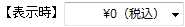
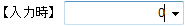
(図) 上記サンプルコードを適用したCalendarGcNumberCellType
フィールドオブジェクトをNumberDisplayFieldCollectionコレクションから削除するには、Removeメソッドまたは、RemoveAtメソッドを使用します。
次のサンプルコードは、NumberDisplayFieldCollectionコレクションの先頭のフィールドを削除する例です。
Imports InputManCell = GrapeCity.Win.CalendarGrid.InputMan ' コレクションの先頭のオブジェクトを削除します。 Dim today As DateTime = DateTime.Today Dim cell As InputManCell.CalendarGcNumberCellType = _ DirectCast(GcCalendarGrid1.Content(today).Rows(1).Cells(0).CellType, InputManCell.CalendarGcNumberCellType) cell.DisplayFields.RemoveAt(0)
Imports InputManCell = GrapeCity.Win.CalendarGrid.InputMan // コレクションの先頭のオブジェクトを削除します。 var today = DateTime.Today; InputManCell.CalendarGcNumberCellType cell = (gcCalendarGrid1.Content[today].Rows[1].Cells[0].CellType as InputManCell.CalendarGcNumberCellType); cell.DisplayFields.RemoveAt(2);
入力フィールドオブジェクト
ここでは、CalendarGcNumberCellTypeの入力フィールドに設定可能な4種類のフィールドについて、すべてのフィールドに共通な設定項目と各フィールドに特化した設定項目にわけて解説します。
すべてのフィールドクラスに共通な設定
これらのプロパティは、CalendarGcNumberCellTypeのすべての入力フィールドオブジェクトに共通な設定項目です。
|
プロパティ |
説明 |
|---|---|
|
BackColor |
フィールド背景色を設定します。 |
|
Font |
フィールドに表示される文字列のフォントを設定します。 |
|
ForeColor |
フィールド背景色を設定します。 |
|
Margin |
フィールド領域の外枠の距離を設定します。 セルの境界線からの距離や、他のフィールドとの間隔を設定する際に使用します。 |
|
Padding |
フィールド領域からテキストの表示エリアまでの距離を設定します。 |
接頭語/接尾語フィールド(NumberSignField)
接頭語/接尾語のフィールドです。
|
プロパティ |
説明 |
|---|---|
|
NegativePattern |
数値が負のときに表示する文字列を設定します。 |
|
PositivePattern |
数値が正のときに表示する文字列を設定します。 |
整数入力フィールド(NumberIntegerPartField)
整数の入力フィールドです。
|
プロパティ |
説明 |
|---|---|
|
GroupSeparator |
整数部の桁区切り記号として表示する文字を設定します。 |
|
GroupSizes |
整数部の桁区切りを行う桁数を取得または設定します。 |
|
MaxDigits |
整数部の最大桁数を取得または設定します。 |
|
MinDigits |
整数部の最小桁数を取得または設定します。 |
|
SpinIncrement |
スピン動作の変化量を取得または設定します。 |
小数点フィールド(NumberDecimalSeparatorField)
小数点のフィールドです。
|
プロパティ |
説明 |
|---|---|
|
DecimalSeparator |
小数点に表示する文字を設定します。 |
小数入力フィールド(NumberDecimalPartField)
小数の入力フィールドです。
|
プロパティ |
説明 |
|---|---|
|
MaxDigits |
小数部の最大桁数を取得または設定します。 |
|
MinDigits |
小数部の最小桁数を取得または設定します。 |
|
SpinIncrement |
スピン動作の変化量を取得または設定します。 |
表示フィールドオブジェクト
ここでは、CalendarGcNumberCellTypeの表示フィールドに設定可能な7種類のフィールドについて、すべてのフィールドに共通な設定項目と各フィールドに特化した設定項目にわけて解説します。
すべてのフィールドクラスに共通な設定
これらのプロパティは、CalendarGcNumberCellTypeのすべての表示フィールドオブジェクトに共通な設定項目です。
|
プロパティ |
説明 |
|---|---|
|
GroupSeparator |
整数部の桁区切り記号として表示する文字を設定します。 |
|
GroupSizes |
整数部の桁区切りを行う桁数を取得または設定します。 |
|
MaxDigits |
整数部の最大桁数を取得または設定します。 |
|
MinDigits |
整数部の最小桁数を取得または設定します。 |
|
SpinIncrement |
スピン動作の変化量を取得または設定します。 |
リテラル文字表示フィールド(NumberLiteralDisplayField)
リテラル文字の表示フィールドです。
|
プロパティ |
説明 |
|---|---|
|
Text |
リテラル文字列を設定します。 |
接頭語/接尾語の表示フィールド(NumberSignDisplayField)
接頭語/接尾語のフィールドです。
|
プロパティ |
説明 |
|---|---|
|
NegativePattern |
数値が負のときに表示する文字列を設定します。 |
|
PositivePattern |
数値が正のときに表示する文字列を設定します。 |
整数表示フィールド(NumberIntegerPartDisplayField)
整数の表示フィールドです。
|
プロパティ |
説明 |
|---|---|
|
GroupSeparator |
整数部の桁区切り記号として表示する文字を設定します。 |
|
GroupSizes |
整数部の桁区切りを行う桁数を取得または設定します。 |
|
MinDigits |
整数部の最小桁数を取得または設定します。 |
小数点フィールド(NumberDecimalSeparatorDisplayField)
小数点のフィールドです。
|
プロパティ |
説明 |
|---|---|
|
DecimalSeparator |
小数点に表示する文字を設定します。 |
小数表示フィールド(NumberDecimalPartDisplayField)
小数の表示フィールドです。
|
プロパティ |
説明 |
|---|---|
|
MaxDigits |
小数部の最大桁数を取得または設定します。 |
|
MinDigits |
小数部の最小桁数を取得または設定します。 |
漢数字の表示フィールド(NumberDecimalGeneralFormatDisplayField)
漢数字を表示するフィールドです。
|
プロパティ |
説明 |
|---|---|
|
Pattern |
漢数字表記の形式を取得または設定します。 |
下の桁をリテラル文字に置き換えるフィールド(NumberMoneyPatternDisplayField)
表示時の下の桁をリテラル文字に置き換えるフィールドです。
|
プロパティ |
説明 |
|---|---|
|
DecimalSeparator |
小数点記号を取得または設定します。 |
|
GroupSeparator |
整数部の桁区切り記号として表示する文字を取得または設定します。 |
|
Pattern |
書式文字列を取得または設定します。 |