概要
CalendarGcTimeSpanCellTypeには、表示にInputManのGcTimeSpanコントロールのフィールドオブジェクトのサブセットが提供されます。入力時の書式を設定する入力フィールドには、次の7種類のフィールドが提供されており、これらのフィールドオブジェクトを使って書式を設定することができます。
- TimeSpanLiteralField(リテラル文字フィールド)
- TimeSpanSignField(符号入力フィールド)
- TimeSpanDayField(日入力フィールド)
- TimeSpanHourField(時間入力フィールド)
- TimeSpanMinuteField(分入力フィールド)
- TimeSpanSecondField(秒入力フィールド)
- TimeSpanDecimalField(小数入力フィールド)
表示フィールドでは、次の7種類のフィールドが提供されています。
- TimeSpanLiteralDisplayField(リテラル文字フィールド)
- TimeSpanSignDisplayField(符号表示フィールド)
- TimeSpanDayDisplayField(日表示フィールド)
- TimeSpanHourDisplayField(時間表示フィールド)
- TimeSpanMinuteDisplayField(分表示フィールド)
- TimeSpanSecondDisplayField(秒表示フィールド)
- TimeSpanDecimalDisplaylField(小数表示フィールド)
また、GcTimeSpanのフィールドオブジェクトはInputManのGcTimeSpanコントロールと共通です。
これらのフィールドオブジェクトをTimeSpanFieldCollectionまたは、TimeSpanDisplayFieldCollectionコレクションに追加するには、Addメソッドまたは、AddRangeメソッドを使用します。
次のサンプルコードは、CalendarGcTimeSpanCellTypeに入力書式を設定する例です。TimeSpanFieldCollection.AddRangeメソッドを使用してTimeSpanFieldCollectionコレクションにフィールドを追加しています。
Imports InputManCell = GrapeCity.Win.CalendarGrid.InputMan Dim today As DateTime = DateTime.Today Dim GcTimeSpanCellType As New InputManCell.CalendarGcTimeSpanCellType() ' フィールドをクリアします。 GcTimeSpanCellType.Fields.Clear() GcTimeSpanCellType.DisplayFields.Clear() ' 入力フィールドのオブジェクトを作成します。 Dim TimeSpanHourField1 As New InputManCell.TimeSpanHourField(2) Dim TimeSpanLiteralField1 As New InputManCell.TimeSpanLiteralField(":") Dim TimeSpanMinuteField1 As New InputManCell.TimeSpanMinuteField(2) ' フィールドをコレクションに追加してセルに入力書式を設定します。 GcTimeSpanCellType.Fields.AddRange(New InputManCell.TimeSpanField() { _ TimeSpanHourField1, TimeSpanLiteralField1, TimeSpanMinuteField1}) ' 表示フィールドのオブジェクトを作成します。 Dim TimeSpanHourDisplayField1 As New InputManCell.TimeSpanHourDisplayField() Dim TimeSpanLiteralDisplayField1 As New InputManCell.TimeSpanLiteralDisplayField("時間") Dim TimeSpanMinuteDisplayField1 As New InputManCell.TimeSpanMinuteDisplayField() Dim TimeSpanLiteralDisplayField2 As New InputManCell.TimeSpanLiteralDisplayField("分") ' フィールドをコレクションに追加してセルに表示書式を設定します。 GcTimeSpanCellType.DisplayFields.AddRange(New InputManCell.TimeSpanDisplayField() { _ TimeSpanHourDisplayField1, TimeSpanLiteralDisplayField1, _ TimeSpanMinuteDisplayField1, TimeSpanLiteralDisplayField2}) GcCalendarGrid1.Content(today).Rows(1).Cells(0).CellType = GcTimeSpanCellType GcCalendarGrid1.ScrollIntoView(today)
using InputManCell = GrapeCity.Win.CalendarGrid.InputMan; var today = DateTime.Today; var gcTimeSpanCellType = new InputManCell.CalendarGcTimeSpanCellType(); // フィールドをクリアします。 gcTimeSpanCellType.Fields.Clear(); gcTimeSpanCellType.DisplayFields.Clear(); // 入力フィールドのオブジェクトを作成します。 InputManCell.TimeSpanHourField timeSpanHourField1 = new InputManCell.TimeSpanHourField(2); InputManCell.TimeSpanLiteralField timeSpanLiteralField1 = new InputManCell.TimeSpanLiteralField(":"); InputManCell.TimeSpanMinuteField timeSpanMinuteField1 = new InputManCell.TimeSpanMinuteField(2); // フィールドをコレクションに追加してセルに入力書式を設定します。 gcTimeSpanCellType.Fields.AddRange(new InputManCell.TimeSpanField[] { timeSpanHourField1, timeSpanLiteralField1, timeSpanMinuteField1}); // 表示フィールドのオブジェクトを作成します。 InputManCell.TimeSpanHourDisplayField timeSpanHourDisplayField1 = new InputManCell.TimeSpanHourDisplayField(); InputManCell.TimeSpanLiteralDisplayField timeSpanLiteralDisplayField1 = new InputManCell.TimeSpanLiteralDisplayField("時間"); InputManCell.TimeSpanMinuteDisplayField timeSpanMinuteDisplayField1 = new InputManCell.TimeSpanMinuteDisplayField(); InputManCell.TimeSpanLiteralDisplayField timeSpanLiteralDisplayField2 = new InputManCell.TimeSpanLiteralDisplayField("分"); // フィールドをコレクションに追加してセルに表示書式を設定します。 gcTimeSpanCellType.DisplayFields.AddRange(new InputManCell.TimeSpanDisplayField[] { timeSpanHourDisplayField1, timeSpanLiteralDisplayField1, timeSpanMinuteDisplayField1, timeSpanLiteralDisplayField2}); gcCalendarGrid1.Content[today].Rows[1].Cells[0].CellType = gcTimeSpanCellType; gcCalendarGrid1.ScrollIntoView(today);

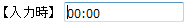
(図) 上記サンプルコードを適用したセル
フィールドオブジェクトをTimeSpanFieldCollectionまたはTimeSpanDisplayFieldCollectionコレクションから削除するには、Removeメソッドまたは、RemoveAtメソッドを使用します。
次のサンプルコードは、TimeSpanFieldCollectionコレクションの先頭のフィールドを削除する例です。
' コレクションの先頭のオブジェクトを削除します。 Dim today As DateTime = DateTime.Today Dim gcTimeSpanCellType As InputManCell.CalendarGcTimeSpanCellType = _ DirectCast(GcCalendarGrid1.Content(today).Rows(1).Cells(0).CellType, InputManCell.CalendarGcTimeSpanCellType) gcTimeSpanCellType.Fields.RemoveAt(0)
// コレクションの先頭のオブジェクトを削除します。 var today = DateTime.Today; InputManCell.CalendarGcTimeSpanCellType gcTimeSpanCellType = (InputManCell.CalendarGcTimeSpanCellType)gcCalendarGrid1.Content[today].Rows[1].Cells[0].CellType; gcTimeSpanCellType.Fields.RemoveAt(0);
入力フィールドオブジェクト
ここでは、CalendarGcTimeSpanCellTypeの入力フィールドに設定可能な7種類のフィールドについて、すべてのフィールドに共通な設定項目と各フィールドに特化した設定項目にわけて解説します。
すべてのフィールドクラスに共通な設定
これらのプロパティは、CalendarGcTimeSpanCellTypeのすべての入力フィールドオブジェクトに共通な設定項目です。
| プロパティ | 説明 |
|---|---|
|
BackColor |
フィールド背景色を設定します。 |
|
Font |
フィールドに表示される文字列のフォントを設定します。 |
|
ForeColor |
フィールド背景色を設定します。 |
|
Margin |
フィールド領域の外枠の距離を設定します。 |
|
Padding |
フィールド領域からテキストの表示エリアまでの距離を設定します。 |
リテラル文字フィールド(TimeSpanLiteralField)
リテラル文字を設定します。
| プロパティ | 説明 |
|---|---|
|
Text |
リテラル文字として表示する文字列を設定します。 |
符号入力フィールド (TimeSpanSignField)
符号を入力するフィールドです。
| プロパティ | 説明 |
|---|---|
|
NegativePattern |
負数値の符号を設定します。 |
|
PositivePattern |
正数値の符号を設定します。 |
日入力フィールド(TimeSpanDayField)
日数を入力するフィールドです。
| プロパティ | 説明 |
|---|---|
|
Digits |
フィールドの桁数を設定します。 |
|
PromptChar |
プロンプト文字を設定します。 |
|
SpinIncrement |
スピン機能による値の変化量を設定します。 |
時間入力フィールド(TimeSpanHourField)
時間を入力するフィールドです。
| プロパティ | 説明 |
|---|---|
|
Digits |
フィールドの桁数を設定します。 |
|
PromptChar |
プロンプト文字を設定します。 |
|
SpinIncrement |
スピン機能による値の変化量を設定します。 |
分入力フィールド(TimeSpanMinuteField)
分数を入力するフィールドです。
| プロパティ | 説明 |
|---|---|
|
Digits |
フィールドの桁数を設定します。 |
|
PromptChar |
プロンプト文字を設定します。 |
|
SpinIncrement |
スピン機能による値の変化量を設定します。 |
秒入力フィールド(TimeSpanSecondField)
秒数を入力するフィールドです。
| プロパティ | 説明 |
|---|---|
|
Digits |
フィールドの桁数を設定します。 |
|
PromptChar |
プロンプト文字を設定します。 |
|
SpinIncrement |
スピン機能による値の変化量を設定します。 |
小数入力フィールド(TimeSpanDecimalField)
小数を入力するフィールドです。
| プロパティ | 説明 |
|---|---|
|
Digits |
フィールドの桁数を設定します。 |
|
PromptChar |
プロンプト文字を設定します。 |
|
SpinIncrement |
スピン機能による値の変化量を設定します。 |
表示フィールドオブジェクト
ここでは、CalendarGcTimeSpanCellTypeの表示フィールドに設定可能な7種類のフィールドについて、すべてのフィールドに共通な設定項目と各フィールドに特化した設定項目にわけて解説します。
すべてのフィールドクラスに共通な設定
これらのプロパティは、CalendarGcTimeSpanCellTypeのすべての表示フィールドオブジェクトに共通な設定項目です。
| プロパティ | 説明 |
|---|---|
|
BackColor |
フィールド背景色を設定します。 |
|
Font |
フィールドに表示される文字列のフォントを設定します。 |
|
ForeColor |
フィールド背景色を設定します。 |
|
Margin |
フィールド領域の外枠の距離を設定します。 |
|
Padding |
フィールド領域からテキストの表示エリアまでの距離を設定します。 |
リテラル文字フィールド(TimeSpanLiteralDisplayField)
リテラル文字を表示します。
| プロパティ | 説明 |
|---|---|
|
Text |
リテラル文字として表示する文字列を設定します。 |
符号表示フィールド(TimeSpanSignDisplayField)
符号を表示するフィールドです。
| プロパティ | 説明 |
|---|---|
|
NegativePattern |
負数値の符号を設定します。 |
|
PositivePattern |
正数値の符号を設定します。 |
日表示フィールド(TimeSpanDayDisplayField)
日数を表示するフィールドです。
| プロパティ | 説明 |
|---|---|
|
Digits |
フィールドの桁数を設定します。 |
|
PromptChar |
プロンプト文字を設定します。 |
時間表示フィールド(TimeSpanHourDisplayField)
時間を表示するフィールドです。
| プロパティ | 説明 |
|---|---|
|
Digits |
フィールドの桁数を設定します。 |
|
PromptChar |
プロンプト文字を設定します。 |
分表示フィールド(TimeSpanMinuteDisplayField)
分数を表示するフィールドです。
| プロパティ | 説明 |
|---|---|
|
Digits |
フィールドの桁数を設定します。 |
|
PromptChar |
プロンプト文字を設定します。 |
秒表示フィールド(TimeSpanSecondDisplayField)
秒数を表示するフィールドです。
| プロパティ | 説明 |
|---|---|
|
Digits |
フィールドの桁数を設定します。 |
|
PromptChar |
プロンプト文字を設定します。 |
小数表示フィールド(TimeSpanDecimalDisplaylField)
小数を表示するフィールドです。
| プロパティ | 説明 |
|---|---|
|
Digits |
フィールドの桁数を設定します。 |
|
PromptChar |
プロンプト文字を設定します。 |