CalendarGridではセルごとに異なるフォントを指定できます。
Dim today As DateTime = DateTime.Today GcCalendarGrid1.Content(today).Rows(1).Cells(0).Value = "Hello world" GcCalendarGrid1.Content(today).Rows(1).Cells(0).CellStyle.Font = New Font("Arial", 9.0F) GcCalendarGrid1.Content(today).Rows(2).Cells(0).Value = "Hello world" GcCalendarGrid1.Content(today).Rows(2).Cells(0).CellStyle.Font = New Font("Consolas", 9.0F) GcCalendarGrid1.ScrollIntoView(today)
var today = DateTime.Today; gcCalendarGrid1.Content[today].Rows[1].Cells[0].Value = "Hello world"; gcCalendarGrid1.Content[today].Rows[1].Cells[0].CellStyle.Font = new Font("Arial", 9f); gcCalendarGrid1.Content[today].Rows[2].Cells[0].Value = "Hello world"; gcCalendarGrid1.Content[today].Rows[2].Cells[0].CellStyle.Font = new Font("Consolas", 9f); gcCalendarGrid1.ScrollIntoView(today);
結果は次のようになります。
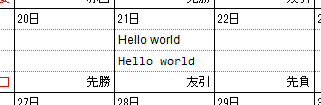
関連トピック