改行を入力する
ユーザーの操作でTextBox型セルに改行を入力するには、[Shift] + [Enter] をタイプします。
TextBox型セルで改行の入力を許可するには、CalendarTextBoxCellType.MultilineプロパティにTrueを設定します。
Imports GrapeCity.Win.CalendarGrid Dim template As New CalendarTemplate() template.Content.RowCount = 4 template.ColumnHeaderRowCount = 1 template.ColumnHeader.Rows(0).Cells(0).CellStyleName = "defaultStyle" template.ColumnHeader.Rows(0).Cells(0).DateFormat = "{DayOfWeek}" template.RowHeader.Rows(1).Cells(0).RowSpan = 3 template.RowHeader.Rows(1).Cells(0).Value = "メモ" template.RowHeader.Columns(0).Width = 30 template.Content.CellStyleName = "defaultStyle" template.Content.Rows(0).Cells(0).DateFormatType = CalendarDateFormatType.DotNet template.Content.Rows(0).Cells(0).DateFormat = "%d" template.Content.Rows(1).Cells(0).RowSpan = 3 template.Content.Rows(1).Cells(0).CellStyle.Alignment = CalendarGridContentAlignment.TopLeft Dim textBoxCellType As New CalendarTextBoxCellType() textBoxCellType.Multiline = True textBoxCellType.WordWrap = True textBoxCellType.ScrollBars = ScrollBars.Vertical template.Content.Rows(1).Cells(0).CellType = textBoxCellType.Clone() GcCalendarGrid1.Template = template
using GrapeCity.Win.CalendarGrid; var template = new CalendarTemplate(); template.Content.RowCount = 4; template.ColumnHeaderRowCount = 1; template.ColumnHeader.Rows[0].Cells[0].CellStyleName = "defaultStyle"; template.ColumnHeader.Rows[0].Cells[0].DateFormat = "{DayOfWeek}"; template.RowHeader.Rows[1].Cells[0].RowSpan = 3; template.RowHeader.Rows[1].Cells[0].Value = "メモ"; template.RowHeader.Columns[0].Width = 30; template.Content.CellStyleName = "defaultStyle"; template.Content.Rows[0].Cells[0].DateFormatType = CalendarDateFormatType.DotNet; template.Content.Rows[0].Cells[0].DateFormat = "%d"; template.Content.Rows[1].Cells[0].RowSpan = 3; template.Content.Rows[1].Cells[0].CellStyle.Alignment = CalendarGridContentAlignment.TopLeft; var textBoxCellType = new CalendarTextBoxCellType(); textBoxCellType.Multiline = true; textBoxCellType.WordWrap = true; textBoxCellType.ScrollBars = ScrollBars.Vertical; template.Content.Rows[1].Cells[0].CellType = textBoxCellType.Clone(); gcCalendarGrid1.Template = template;
結果は次のようになります。
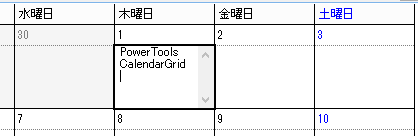
関連トピック