表示するナビゲータの種類を取得または設定します。
構文
Public Property ShowNavigator As CalendarNavigators
public CalendarNavigators ShowNavigator {get; set;}
プロパティ値
既定値:GrapeCity.Web.Input.IMCalendar.CalendarNavigators.Outlook解説
ドロップダウンカレンダーでは、ShowNavigatorプロパティの設定によって3種類のナビゲータを利用できます。これらのナビゲータを使用することで、表示されている年や月を自由に切り替えられます。
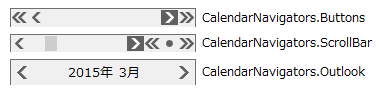
また、3つのナビゲータに表示されているスキップボタンの1回の操作で移動する月の数は、 ScrollRateプロパティで設定します。
ShowNavigatorプロパティをCalendarNavigators.Scrollbarに設定しているときは、 ShowScrollTipプロパティを設定することで、スクロールチップを表示できます。さらに、ScrollTipAlignプロパティでスクロールチップの配置も指定可能です。
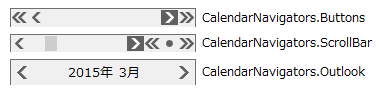
また、3つのナビゲータに表示されているスキップボタンの1回の操作で移動する月の数は、 ScrollRateプロパティで設定します。
ShowNavigatorプロパティをCalendarNavigators.Scrollbarに設定しているときは、 ShowScrollTipプロパティを設定することで、スクロールチップを表示できます。さらに、ScrollTipAlignプロパティでスクロールチップの配置も指定可能です。
使用例
次のサンプルコードは、スクロール型のナビゲータを設定する方法を示します。
Imports GrapeCity.Web.Input.IMCalendar GcDateTime1.DropDownCalendar.ShowNavigator = CalendarNavigators.ScrollBar GcDateTime1.DropDownCalendar.NavigatorOrientation = NavigatorOrientation.Bottom GcDateTime1.DropDownCalendar.ShowScrollTip = True GcDateTime1.DropDownCalendar.ScrollTipAlign = ScrollTipAlignment.BottomRight
using GrapeCity.Web.Input.IMCalendar; GcDateTime1.DropDownCalendar.ShowNavigator = CalendarNavigators.ScrollBar; GcDateTime1.DropDownCalendar.NavigatorOrientation = NavigatorOrientation.Bottom; GcDateTime1.DropDownCalendar.ShowScrollTip = true; GcDateTime1.DropDownCalendar.ScrollTipAlign = ScrollTipAlignment.BottomRight;
参照