"Content-Disposition: attachment"ヘッダラベルを持つMIMEパート。uuencodeでエンコードされた非MIME添付ファイルをサポートします。 Contentはディスク上のファイルを表します。
オブジェクト モデル
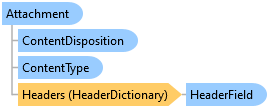
シンタックス
解説
デコードの実行中、ContentDisposition.DispositionType == "attachment"であるか、ContentType.MediaTypeが"application"で始まる場合、Attachmentが作成されます。 System.IO.Path.GetTempFileNameによって返された名前を使用して、Fileコンテンツがファイルに書き込まれます。Attachment.Content.MoveTo(string)を使用して、デコードされたファイルを永続的な場所に移動できます。
デコードを実行する前にDecodeToMemoryをtrueに設定することで、添付ファイルをディスクではなくメモリにデコードできます。エンコード時は、byte[]パラメーターのあるコンストラクタを使用します。
ContentDisposition.Inlineはデフォルトでfalseに設定されます。このプロパティをtrueに設定すると、添付ファイルがインラインで表示されます。
使用例
Smtpコンポーネントを使用して、添付ファイルの付いたテキストメッセージを送信します。
private void sendMail(object sender) { // 送信するメッセージを作成します。 MailMessage message = new MailMessage(); message.To = toAddress; message.From = fromAddress; message.Subject = "File Attached"; message.Text = "Please see the attached file."; // 添付ファイルを追加します。 message.Attachments.Add(new Attachment(Application.StartupPath + "\\myImage.jpg")); // セッションパラメーターを設定します。 smtp1.Session.RemoteEndPoint = new Dart.Mail.IPEndPoint(myMailServer, Smtp.GetDefaultPort(smtp1.Session)); smtp1.Session.Username = myUsername; smtp1.Session.Password = myPassword; // メッセージを送信します。 smtp1.Send(message); // 適切にログアウトします。 smtp1.Close(); } private void smtp1_Progress(object sender, SmtpProgressEventArgs e) { // メッセージの送信状況に従ってプログレスバーを更新します。 progressBar1.Value = (e.Final) ? 0 : (int)((e.Position * 100) / e.Length); }
Private Sub sendMail(ByVal sender As Object) ' 送信するメソッドを作成します。 Dim message As New MailMessage() message.To = toAddress message.From = fromAddress message.Subject = "File Attached" message.Text = "Please see the attached file." ' 添付ファイルを追加します。 message.Attachments.Add(New Attachment(Application.StartupPath & "\myImage.jpg")) ' セッションパラメーターを設定します。 smtp1.Session.RemoteEndPoint = New Dart.Mail.IPEndPoint(myMailServer, Smtp.GetDefaultPort(smtp1.Session)) smtp1.Session.Username = myUsername smtp1.Session.Password = myPassword ' メッセージを送信します。 smtp1.Send(message) ' 適切にログアウトします。 smtp1.Close() End Sub Private Sub smtp1_Progress(ByVal sender As Object, ByVal e As SmtpProgressEventArgs) Handles smtp1.Progress ' メッセージの送信状況に従ってプログレスバーを更新します。 progressBar1.Value = If(e.Final, 0, CInt((e.Position * 100) \ e.Length)) End Sub
継承階層
System.Object
Dart.Mail.Part
Dart.Mail.Resource
Dart.Mail.Attachment
参照