次のサンプルは、WindowsフォームアプリケーションでExcelコンポーネントを使用する方法を示します。
このサンプルを作成するには、次の手順を実行します。
- コンポーネントをインストールします(まだインストールしていない場合)。詳細については、「Excelコンポーネントのインストールと構成」を参照してください。
- Visual StudioでWindowsフォームアプリケーションを作成します。
- ExcelIO Server Component.zipの展開フォルダから、ExcelIOアセンブリ参照を追加します。
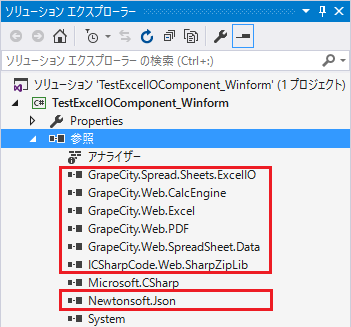
- 2つのボタンコントロール、1つのRichTextBoxコントロール、1つのOpenFileDialogコンポーネント、1つのSaveFileDialogコンポーネントを追加します。各コントロールの名前とテキストを設定します。
- 実行時ライセンスファイルを作成します。ライセンス情報をファイルに追加し、このファイルを埋め込みリソースとしてPropertiesフォルダに追加します。詳細については、「Excelコンポーネント用のライセンスファイルの作成」を参照してください。
- 2つのボタンクリックイベントに、インポートおよびエクスポートロジックを追加します。次に、例を示します。
C# コードのコピーusing GrapeCity.Spread.Sheets.ExcelIO; using GrapeCity.Windows.SpreadSheet.Data; using System; using System.IO; using System.Windows.Forms; private void importBtn_Click(object sender, EventArgs e) { DialogResult result = this.openFileDialog1.ShowDialog(); if (result == DialogResult.OK) { using (Stream stream = File.Open(this.openFileDialog1.FileName, FileMode.Open)) { Importer importer = new Importer(); this.resultRtb.Text = importer.ImportExcel(stream); } } } private void exportBtn_Click(object sender, EventArgs e) { DialogResult result = this.saveFileDialog1.ShowDialog(); if (result == DialogResult.OK) { using (FileStream fs = File.Create(this.saveFileDialog1.FileName)) { Exporter exporter = new Exporter(this.resultRtb.Text); exporter.SaveExcel(fs, ExcelFileFormat.XLSX, ExcelSaveFlags.NoFlagsSet); } } }
- ビルドし、[F5]キーを押して実行します。[Import Excel]ボタンを選択すると、Excel形式ファイルがインポートされます。
- [Export Excel]ボタンを選択すると、JSON文字列がExcelファイルとしてエクスポートされます。